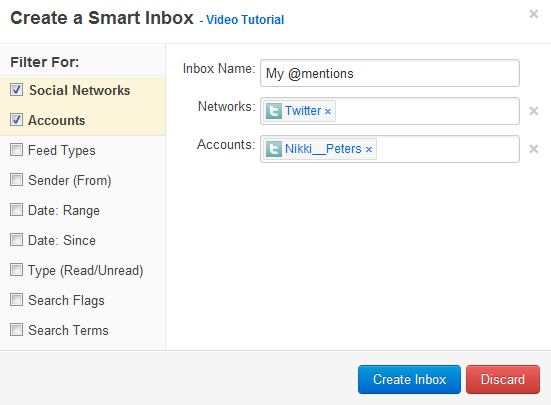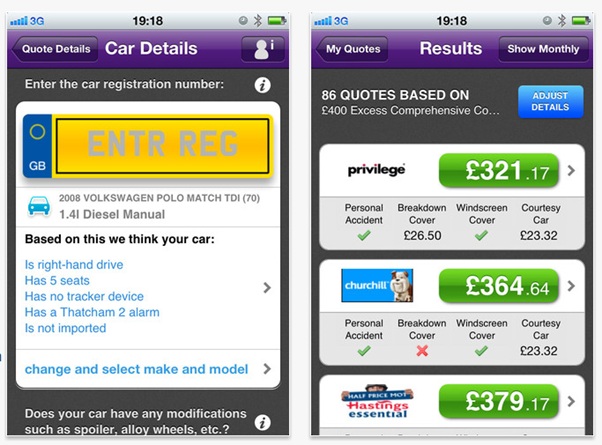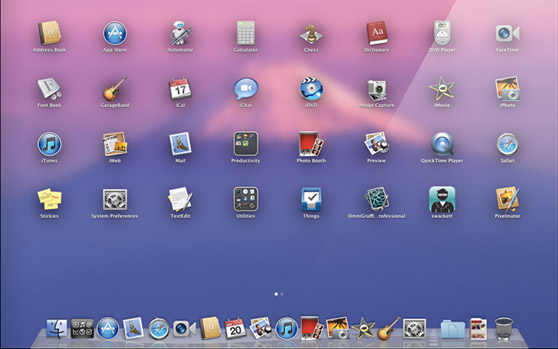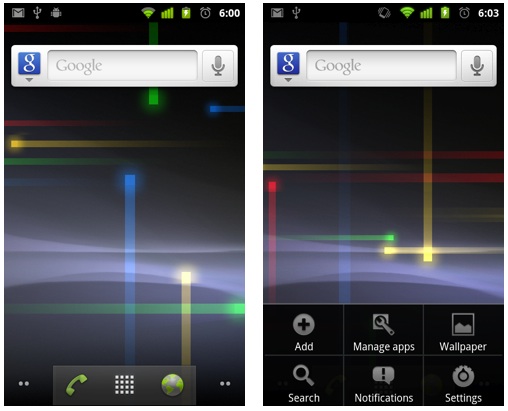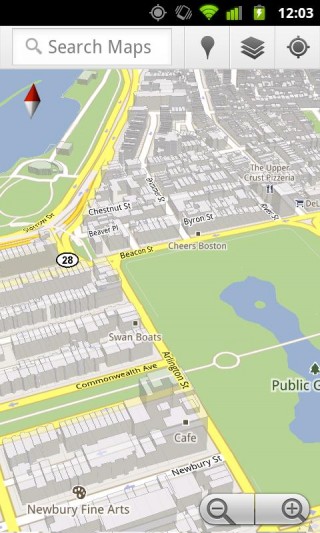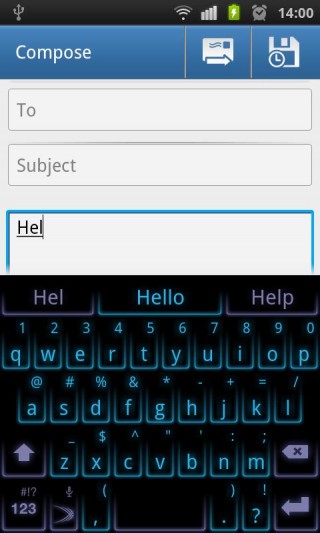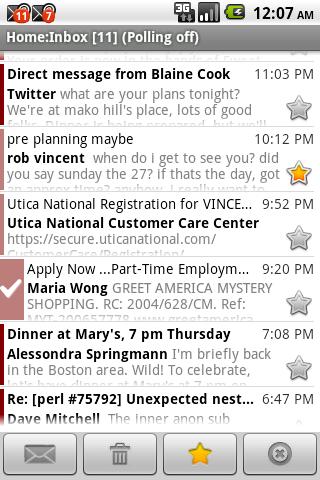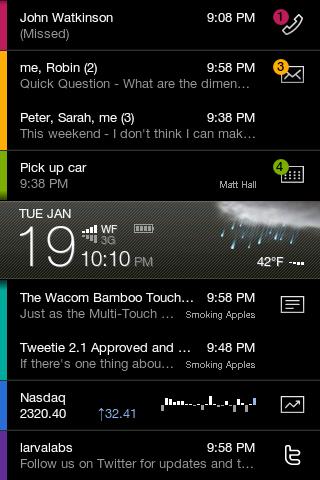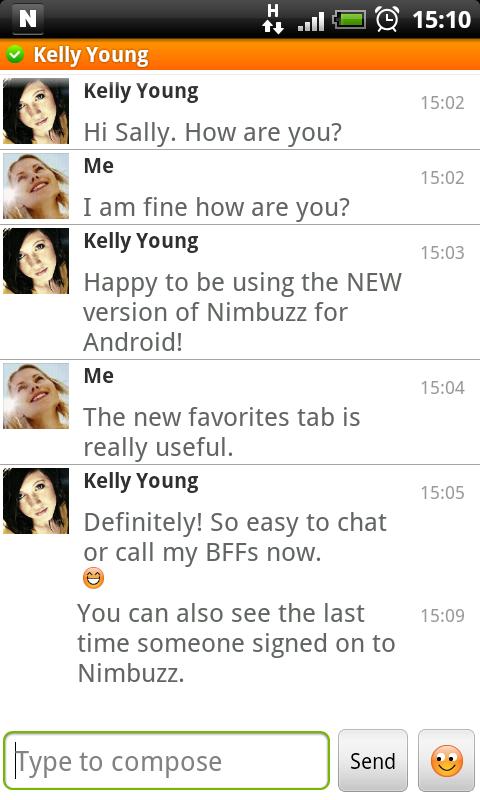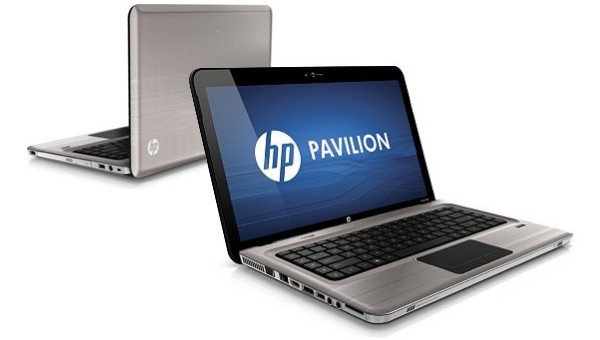Things whose charm never goes off are the mobile phones. It’s true that we buy one and the other model glitters in the advertisement. Quiet often it is the case that the cell phones that we trusted for years run out and then there is a need to recycle them. All you have to do is you just need to be sure you pick the right recycling centre. You just need to remove your SIM card and as long as data is cleared completely including any saved files you had on the computer or mobile phone, it will be totally ok to recycle it.
It is in fact preferred if the device does not work whenever it goes to the recycling center, but if you really want to get your value out of the old electronic, it is better to sell a working electronic device.
What is SellMyMobile?
Sell My Mobile is the official UK’s no. 1 mobile phone price comparison website for recycling purpose. Established years ago, they are a highly trusted brand. You can sell your mobile at a cost that you find is appropriate and much greater than the cost provided by the owners. What SellMyMobile really do is take your old cell phone recycles it and then resells it.
The process behind recycling is: – They take out the memory or hard disk that stored everything and then set your phone for factory settings that remove all your stored passwords and codes created by you. Factory settings bring the phone back to the form
which it was when you bought it.
Advantages :
1. They compare more phone buyers than any other website and that too in seconds reducing your tedious task. Hence, it becomes a lot easier to use SellMyMobile to sell your cell phone at the rate you want.
2. There is a minimum quality standard required by each buyer to fulfil it. If the buyer is unable to maintain such standards then he/she is removed from the site.
3. The prices that are offered to the buyers are unbiased and you have a guaranteed best price offer from the website.
4. The recycling of your cell phones requires the recycling company agree to take it.
Most of the recycling partners are exclusive to the type of comparison browsed on.
Type of Phone it Accepts :
Below are the mentioned criteria which must be fulfilled by your phone to get accepted as a working phone: –
● Be able to turn on and off otherwise it really is considered as non-working.
● There are no problems if your phone contain scratches, it is normal as in every phone tends to have it due to everyday use.
● The cell phone must have a battery as well as the screen should be in the working mode.
● You shouldn’t send the SIM card and the memory cards along with your phones as it would be thrown out anyway.
● The phone should never be crushed nor had a dip in water.
The prices available for the working as well as non-working cell phones differ and the comparisons are done under different categories. The prices quoted will be valid only for 14 days.
The Payment Method :
Different payment options are available. The most common are cheque, bank transfer, PayPal, Pay Offline, Postal Order, same day payment and shopping vouchers. Any of the suggested methods that suit you can be opted. To see which methods each phone buyer offers enter the make and model of your phone into the search box at www.SellMyMobile.com and then click GO.
Ways to Send your Phones :
You can send as many phones as you want. If you are sending more than 10 some of the phone buyers offer a free courier service. Click through to their websites and see their sites for more details. Though one company won’t always offer the best price for every single
phone: it is advisable to use the mobile phone price comparison service and check who is offering the best price for each separate phone in your collection: that way you won’t miss out any excellent offer from one company for a specific phone.