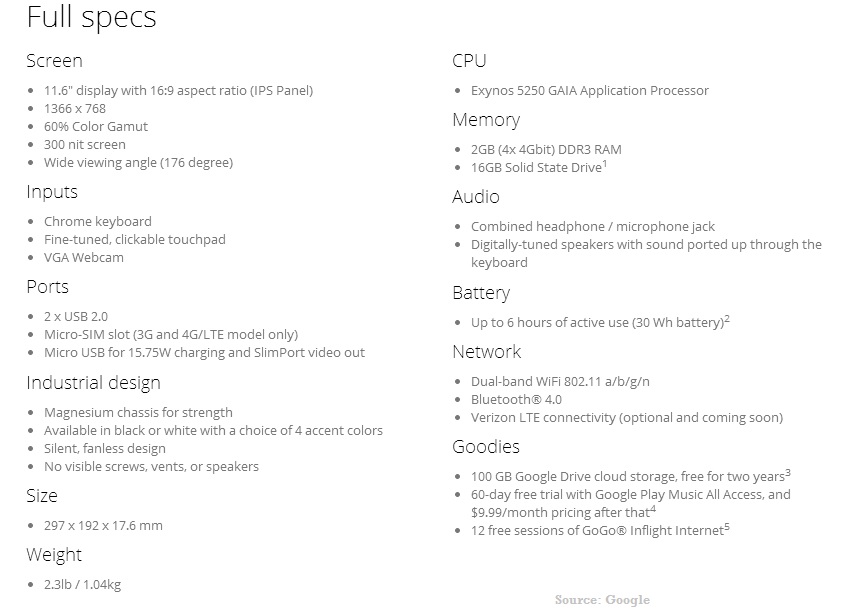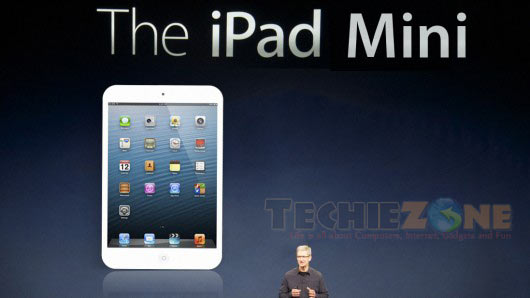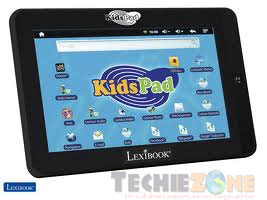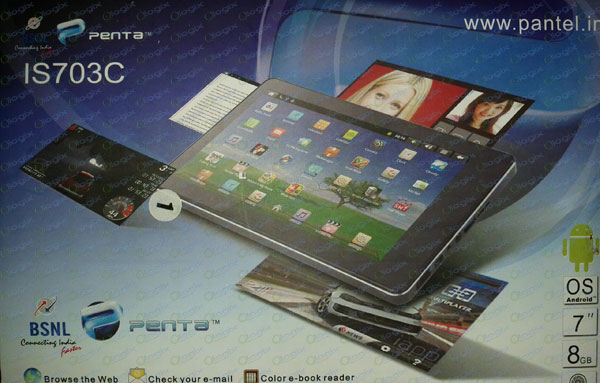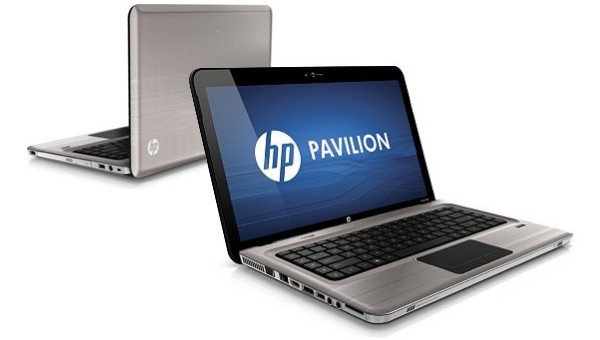The technology used with computers nowadays is advancing rapidly and spitting out new tech-related products the public has no time to test thoroughly. Even though SSDs have been around for quite some time now, they still have not reached their prime, and it is merely a matter of time when they will take HDDs over completely. Thanks to their design and build, they offer greater durability, faster writing and reading of data, and give you a massive boost to your overall performance. No matter how you look at it, owning such a hard drive will help your computing massively.
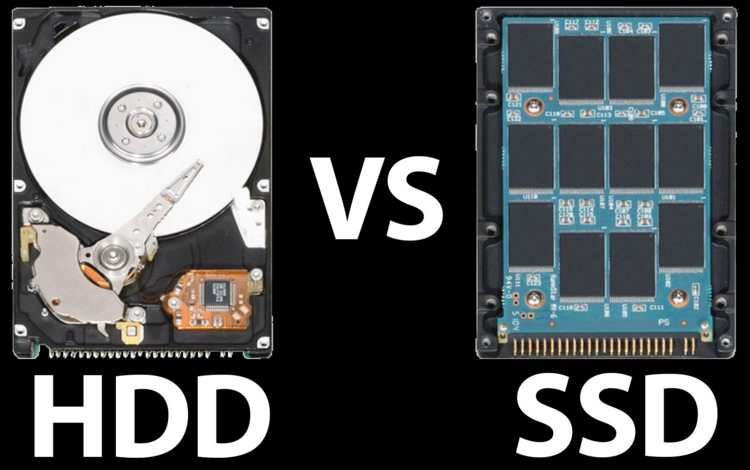
Speed, Do You Have It?
Hard drives need to be able to perform well in order to be popularized by the public, and unless they can deliver, it will be hard to opt for them. On the bonus side, for SSDs it is a major bonus that they are constructed as an average RAM block would be. Meaning that they can perform faster, without having to use more resources. Moreover, they will produce less heat as well, which will be a welcomed feature for those who work on laptops. Ultimately, a simple upgrade as such will revitalize even an older computer. The noticeable boost is not only for show, but you will experience the improvement.
Storage Limitations Are Soon Going to Be Forgotten
One of the biggest problems all modern SSD drives face on a daily basis is their storage capacities. Unfortunately, you can choose between the 120 and 240 GB models, which have been tested and are reliable for use. Though, not all of it is as grim, because plans are already unfolding and the industry is working on introducing larger capacities as well. Nonetheless, accessing and storing files has never been easier, because in essence you are using a giant USB stick which you do not have to safely remove all the time. Disregard the rumours that SSDs have a shorter lifespan, as with average use you will still get a lot.
Does It Really Use Less Energy?
A substantial improvement over regular hard drives for the SSD technology is that they consume considerably less energy. However, it is not a giant leap, but you will notice it, especially if you are working on a laptop. In either case, newer SSDs will be powered by a technology that will save up on energy even more. In the long run, your computer rig will eat up less power, and it will be able to push for extensive periods of time, without damaging any of the internal parts. Bear in mind that because there are no moving parts at all, it will help the drive be useful for a longer time.
Making the switch from a HDD to an SSD will be the best decision you can make for your computer, and as you will notice the improvement right away, you will fall in love with those drives. Nevertheless, due to storage limitations, it is better to combine various drives to get the most out of them. However, look forward to the near future, as you will have the opportunity to upgrade your rig and improve performance drastically. Considering the price range for SSDs, it will not take a long time for people to start buying in bulk.
Dan Radak is a web hosting security professional with ten years of experience. He is currently working with a number of companies in the field of online security, closely collaborating with a couple of e-commerce companies. He is also a coauthor on several technology websites and regular contributor to Technivorz.