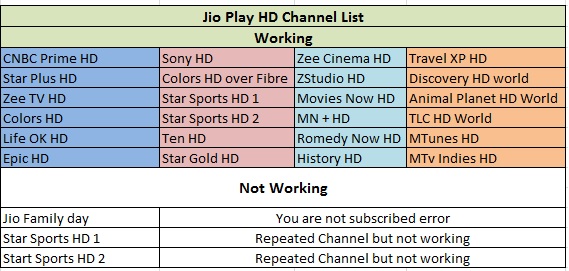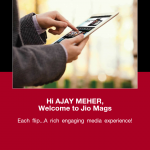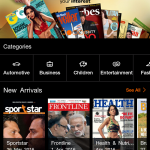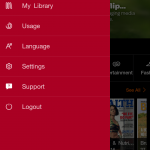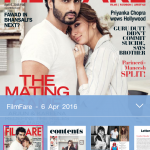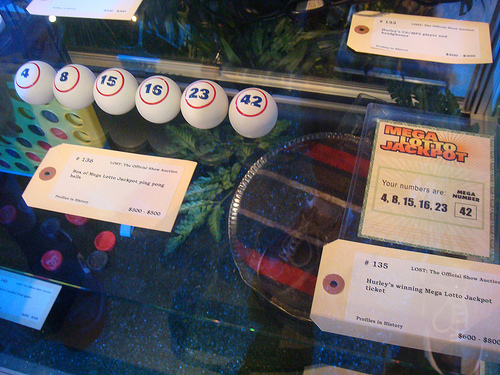LeEco Le 2 superphone has created a lot of interest among smartphone users because of the affordable price with impeccable specs. Being a gadget freak myself, I was able to get hold of the Le 2 phone on the first ever flash sales on 28th June 2016. I received my phone on 1st July via Flipkart and ever since I opened the phone I am in love with it. This is a real beauty and certainly will give orgasms to many gadget lovers. The beauty of this phone is certainly negated by the pathetic LeEco support team. They have the lame support I have ever seen from a tech/product company. Anyway this post is not about ranting about my bitter experience with their support team but about the fix for the issue “SIM 2 stop functioning after the latest EUI 5.8.015s OTA update for Le 2“.

The story So far
LeEco started the OTA update from 4th July for Le 2 phones. The update changes the EUi version to 5.8.015s from the existing 5.6 version. This new update brings lot of new features to the phone like VoLTE, App Lock via finger print, Phone Manager, Data Usage checker and removed 2 beautiful features Voice command for camera and Call recording feature. As soon as I got the notification about the OTA update, I was happy to try out as I badly wanted the full VoLTE support like ability to make video call over VoLTE via JIO4G sim. So I started downloading the OTA update of around 430 MB. The update went smoothly and phone rebooted. That’s when my problem started. After the OTA update I noticed that the SIM2 slot in my phone was greyed out and it was not detecting my BSNL SIM. I thought it was a network issue so tried the following:
- Rebooted the phone (Did not fix)
- Put the phone into and out of aeroplane mode (Did not fix)
- Swapped the BSNL SIM with Airtel and Vodafone (Did not fix)
- Swapped the SIM with my JIO 4G sim which was on slot 1 and got tower on BSNL which was now on slot 2 and JIO 4G loose tower. (Did not fix)
- Tried searching network manually and it said error in searching (Did not fix)
- Tried a factory restore (Did not fix)
At this time I was so mad that I was literally cursing LeEco. I called up their Tech Support via the toll free number 180030101838 (Toll free/Available 24/7). The guy named Shivam took my call and talked nicely using a scripted verse. He was unaware of this issue when half of the users were crying about it in their support forum. He assured me a call back in 24-48 hours and told issue will be fixed (So scripted). I asked for a service ticket number and he told they don’t have such a ticket number (Seems like they do not use a CRM). Asked to transfer the call to his Supervisor (somebody by the name Rishab/Roshan) and he told he cant transfer the call. This shows how lame their support is. (Oops I am still cribbing about it).
I thought buying the phone was a mistake, but I loved the phone. So at this point it seems if we want to use this phone we are on our own and it is of no use to expect support from LeEco. I even contacted Flipkart and initiated a refund request which they happily agreed. But as I mentioned earlier, I loved this phone and I was trying various methods to fix the issue as I was sure the SIM2 not working was not a hardware fault but has caused by the Update. So I did try fixing it myself and finally now I am able to use both the SIMs, yes you got it right I HAVE BEEN ABLE TO FIX THE SIM 2 NOT WORKING ISSUE with the Le 2.
What I Did to fix the issue:
The OTA update released by LeEco had bugs as if they were in a hurry to push out to users to create more user interest to buy Le 2 phone. So I thought of downloading the whole massive 1.7GB of offline update.
I downloaded the whole EUI 5.8.01s update and installed it via Updater app. Once my system got updated and phone rebooted wow both SIMs were working fine.
If you do not know how to do manual offline update, you can read further. But if you are aware of the manual update just do it and enjoy your Le 2 super phone.
Steps for manual offline update:
- Download the complete package from official LeEco repository by clicking the below link
- Connect your Le 2 phone to PC using the supplied cable.
- In Le 2 phone connect it as MTP and it will be shown as Le X526 in your PC Explore. Click on that and it will show you the storage drive.
- Copy the downloaded file from your PC to the root folder of the storage drive.
- Rename the just copied file to update.zip.
- Open the System Update app in your phone.
- At the top right, click on the 3 vertical dots and select Local Update.
It will now automatically detect the update file on the storage and start the update process. Just relax and let the system do it’s task automatically. Once the system reboots after applying update you will get both the SIM slots working.
Please let us know if this worked for you. If you want more tutorials on Le 2, please write in comment.