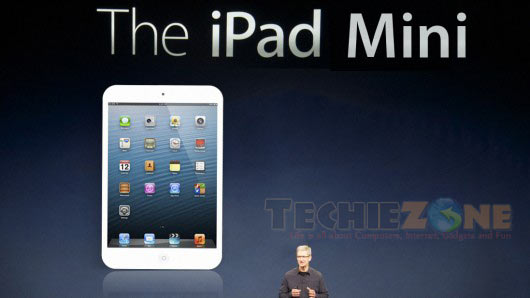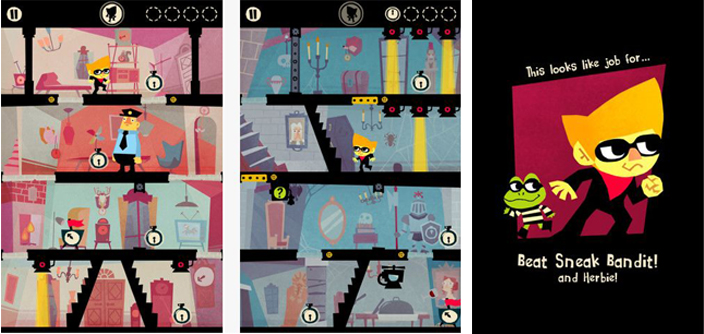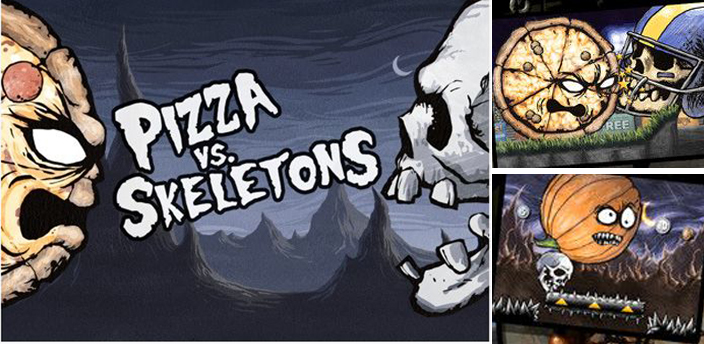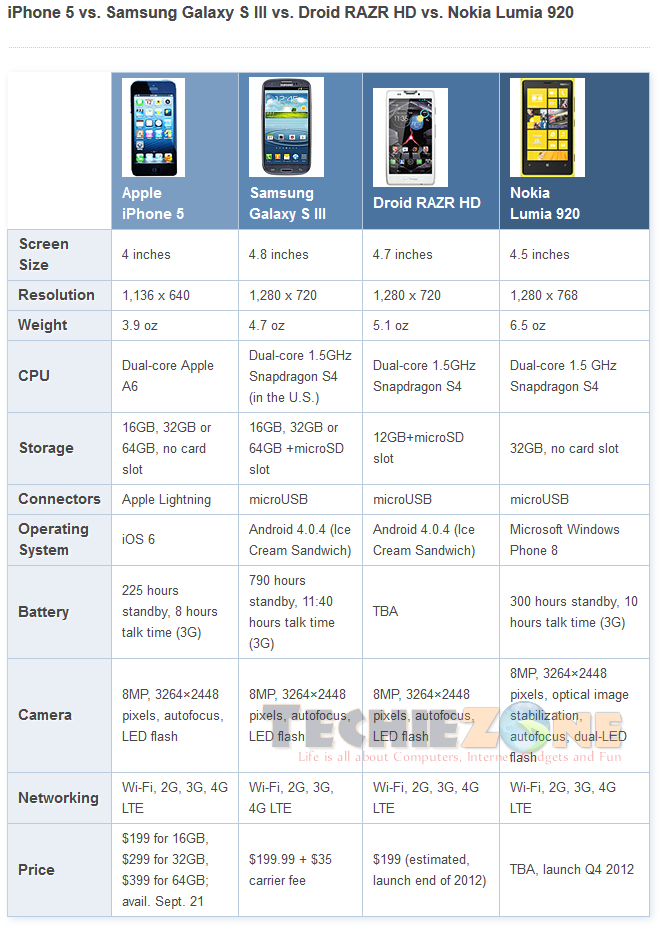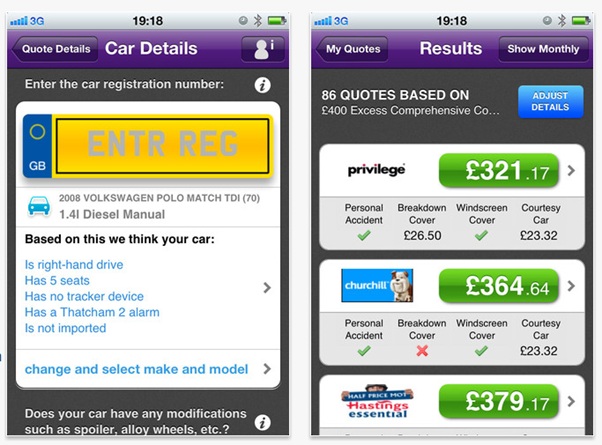The new iPad Mini from Apple, awaited for several months has been launched; and is one of the most sought after tablets, considering the craze associated to any other Apple devices. Pitted against the smaller-sized tablets from Samsung and HTC; iPad Mini, fast followed the revolutionary new iPad and has breakthrough features like Siri, Notification Center, iMessage and iCloud to name a few. Know everything about setting up and securing your new iPad and iPad Mini here.
Apple Inc. no wonder has the Midas touch to create or transform everything into innovations that change the way technology is perceived. From the early Mac to the revolutionary iPhone and then the iPad to the competitively rejuvenated iPad Mini, Apple has always managed to retain its ‘Think Different’ motto.
At a time when Apple managed to break-free of it number module following iPad 2 with the ‘new’ iPad, it was evident that Apple already had larger plans up its sleeves and that has recently been given shape with iPad Mini. While, perhaps for the first time with the launch of iPad Mini, Apple seems to have tried to keep pace with its competitors in creating a smaller tab (in the likes of contemporaries like Samsung, HTC, etc.).
So, if you have got yourself a new iPad Mini, you must be wondering as to how to set it up and get started. Well, although there are many similarities to the early versions of the iPad, the introduction of the iCloud is a major transformation and can well be called a game-changer of sorts.
Setting up iCloud
iCloud in real terms has made access to iDevices seamless. As, with this new technology, you are no longer required to plug your iPhone, iPad or iPad Mini into iTunes/ Mac/or Windows PC for the initial Set up, to upgrade or for Backup. Thanks to iCloud, you can now do all these easily and much faster on your local Wi-Fi network or over-the-air; and most importantly without worrying about forgetting them – as all the routine processes happen automatically.
Setting up Siri
Siri, the Nuance-technology enabled virtual assistant from Apple has craved its place as the most loved and trusted aide that not only listens to whatever you ask you to do; in fact it is a great way to stay in touch, on schedule, and informed.
Siri, which was introduced with the iPhone 4S, has now been integrated to offer its services to the new iPad and iPad Mini, courtesy iOS 6. Siri which was originally offered only in a few chosen languages is now available in more languages, locations, and features.
It is quite easy to setup, configure, secure, and start using Siri instantly; however, there may be a few instances which will require you to enable it. Just as, there may be a few settings that may require configuration so as to make Siri more secure like – in case you choose to bypass your PIN lock and access your contacts and other data, make sure to check out all your options and choose the most suitable and eclectic blend of feasibility and security.
Setting Up Notification Center
Notification Center unquestionably is the lifeline and the most dynamic feature of Apple devices including the iPad and iPad Mini. It is rightly said that setting up Notification Center is integral to functioning of your iDevice since it serves to be the most viable medium to streamline related functions like reminders, alerts, calls, messages, announcements, etc. that inundate your iPad or iPad Mini.
The best thing about Notification Center is that you can badge your icons. This will not only help you know about your pending items; all the more you can have the list of everything right on your Lock screen. So, you can be well-informed and aware of any notifications immediately.
Setting up iMessages
iMessage is one of Apple’s most in-demand proprietary services that works on any device running iOS 5 or higher, and any Mac running OS X 10.8 Mountain Lion or higher and so also in the new iPad and iPad Mini. iMessage allows you to receive free, SMS and MMS-like messages on your iPhone, iPad, iPod touch, or Mac from any other iMessage user. You can not only send text, photo, and video messages regularly, but contacts, voice memos, and locations as well.
You can set up iMessage by just start using it right away. However, you will require some amount of configuration in a few steps to be done depending upon the device you are using.
Get introduced to your new iPad Mini and feel empowered with the ‘power of small’, since all great things are said to come in small packages.