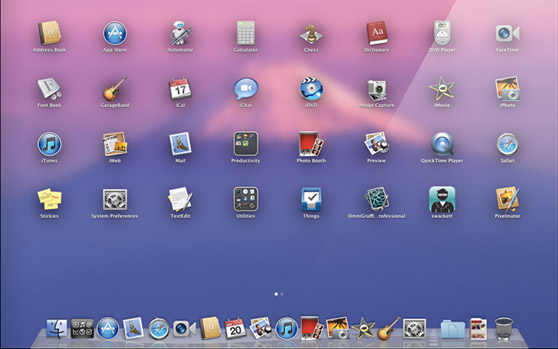Apple Inc. have again grabbed media attention with launch of new version of Mac; Mac OS X Lion. The launch must have left computer users across the globe in bemused condition; the ones with Mac must be thinking about upgrade and the ones with Windows must be thinking about switching camps. This post will give you a walk through of some of the exciting features of MAC OS X Lion and help you in making the final decision.
This feline Mac version is loaded with more than 200 new features as confirmed by officials. Here are some of the features that one can fall in love at first sight.
Multi-Touch Gesture
Many Apple users are in an impression that sooner all Apple devices will be touch-friendly. New multi-touch gesture of Mac OS X Lion backs up their credo. This feature allows users to scroll webpage up and down by running off fingers in required direction on touchpad. Zooming in is possible by tapping twice on touch pad or using older method of pinch-and-zoom. It even allows three-finger gesture to quickly swipe between open applications.
MissionControl
As soon as you boot Mac OS X Lion, one can clearly see a dock where all the available applications are arranged in array. This array consists of unique application called Mission Control. Clicking on that icon will introduce you with all the applications or documents that are currently open. It provides you sophisticated view of open applications and prevents user from using keyboard combination of Ctrl + Tab; which however still accessible.
Multiple Desktops
Very few people must be unaware of multiple home screens available on Smartphones today; especially one that runs Android. In similar way, Mac OS X Lion users can create multiple desktops that can be personalized as one’s taste. For example, you can have one desktop dedicated to office work and one for your hobbies and so on. Desktop switching is available through Mission Control.
LaunchPad
Remember how all available applications are displayed on iPad or iPhone? The LaunchPad works in similar way by grouping available applications in an array. It can be considered as a sincere attempt to combine features of iOS with that of Mac.
Full-Screen Applications
Mac has always been complete operating system available for computers. The only complaint that its regular users had was incompatibility of its applications to full screen mode. Mac OS X Lion has fixed the issue providing users with full screen access for applications. When you run app full screen, it shadows off background desktop and other running tools.
Auto Save and Versions
Are you familiar with the situation where you usually save work you are working on and close computer accidentally? Mac has made provision to help avoid regret after passing through such situations, thanks to the new Auto Save feature. It also creates new version of the document each time user opens it. One can easily review earlier version for comparison.
Verdict
Reviewing its astonishing features, upgrading to the newer Mac will surely be beneficial for current Mac users. If Windows users are tired of using Windows 7 and have no hopes from upcoming Windows 8, then switching to Mac OS X Lion can be good alternative. However, Lion is not available on disk but one who is willing to get it must download it from official website for $29.99. USB stick version of Mac OS X Lion is soon expected in market.