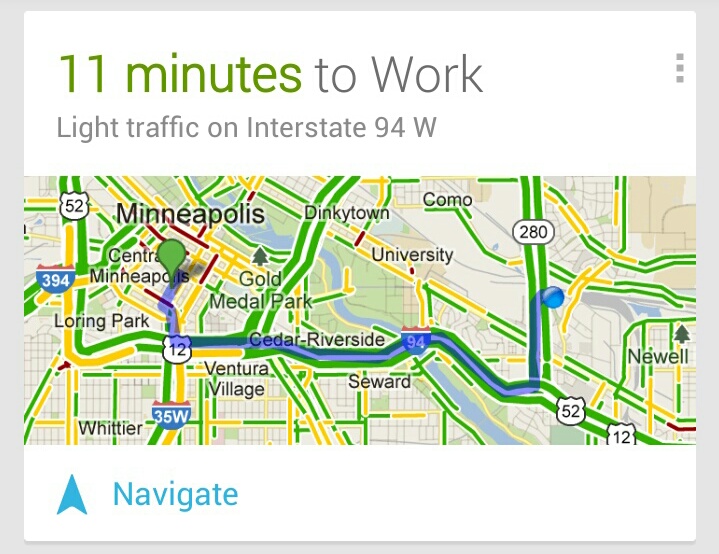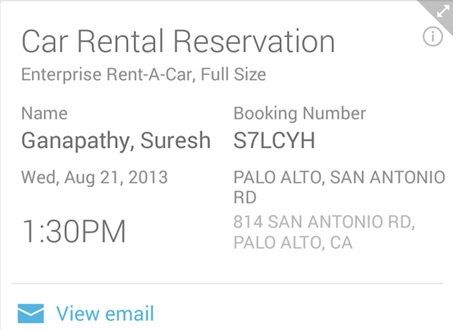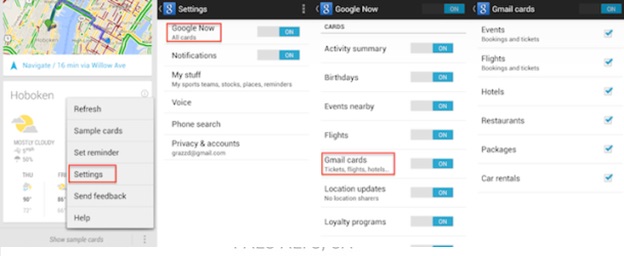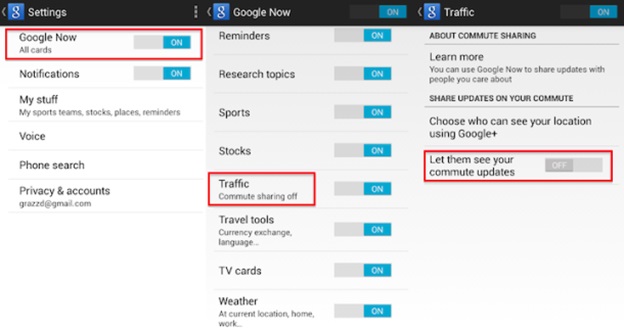In our last post on Google Now we explained What is Google Voice and How it is so amazing and a game changing feature added by Google. The most exciting feature of Google Now is the Voice search. This voice search can perform an endless list of tasks for you only if you are familiar with the related commands. Most people who are unfamiliar with these commands are not utilizing their Android Phones to the fullest capacity. To help you get started, here we are providing an extensive list of Voice commands that can be used with Google Now to find information.
| General Commands | Examples |
| – “Search for ” | “Search for Google Doodles ” |
| – “What is ” | “Meaning of Android” |
| – “Who invented ” | “Synonyms of visages” |
| – “What is the meaning of ” | “Show stocks for Samsung electronic ” |
| – “Who is married to” | “How old is Larry Page” |
| – “Capacity of ” | “Population of Bangalore” |
| – “Show me the stocks for ” | “Who is the CEO of Samsung” |
| – “Author of ” | “How tall is Kobe Bryant” |
| – “How old is ” | |
| Time & Date Commands | Examples |
| – “What time is it in ” | “When is the father’s day in 2013” |
| – “When is the day in ” | “Show me the time and date” |
| – “When is the sunset in ” | “When does sun set in Chennai” |
| – “What is the time zone of ” | “What time is it in Sydney” |
| – “Time at home” | |
| Weather Commands | Examples |
| – “Weather” | “Is it raining in New York” |
| – “Is it going to rain tomorrow” | “Will it snow today” |
| – “Do I need an umbrella” | “What’s the weather in Colombo” |
| – “Should i bring a Jacket today” | “Is it raining outside” |
| – “Will it snow this week” | “Is there any rain expected for Friday” |
| – “What’s the weather in ” | “Weather forecast for Wednesday” |
| – “How’s the weather on going to be” | |
| Maps & Navigation Commands | Examples |
| – “Map of ” | “Where is the statue of liberty situated” |
| – “Show me the nearby on map” | “Show all hotels near me” |
| – “Where is situated” | “Bookstores in New York” |
| – “ in ” | “Take me to the convention center on foot” |
| – “Navigate to on car” | “Coffee bars in Madrid” |
| – “How far is from ” | “How far is the motorway from my current location” |
| “When does the next train arrive” | |
| Calculations & Conversions Commands | Examples |
| – “How much is times ” | |
| – “What is percent of ” | “How much is 57 point 78 minus 22” |
| – “Square root of ” | “65 plus 135 into 20 minus 18 equals” |
| – “ ….. equals” | “Convert 36 degrees Celsius into Fahrenheit” |
| – “What is the numerical value of Pi” | “How many gallons in 1 kiloliter” |
| – “Convert into ” | “Convert 100 hours into minutes” |
| – “Temperature of the sun” | “What is the 75 percent of 1 point 5 million” |
| Sports Commands | Examples |
| – “ points table” | |
| – “Who won the last match between and ” | “Did the real madrid win last night” |
| – “ scorecard” | “Scorecard of last Real Madrid match” |
| – “schedule of games” | “La Liga table” |
| – “” | “KaKa” |
| Web Navigation Commands | Examples |
| – “Go to ” | |
| – “Open ” | “Open xda.com” |
| – “Show me ” | “Show me CNN.com” |
| – “Browse to ” | “Take me to facebook.com” |
| Entertainment Commands | Examples |
| – “Listen to ” | “Play YouTube Smosh FOOD BATTLE 2012” |
| – “Play ” | “the cast of The Avengers” |
| – “YouTube ” | “Movies of Leonardo Di Caprio” |
| – “When was the first episode of ” | “Who produced The departed” |
| – “ movies” | |
| – “Who acted in ” | |
| – “Who is the producer of ” | |
| – “When was released” | |
| – “Runtime of ” | |
| Notes & Reminders Commands | Examples |
| – “Remind me to at ” | “Water the plants in one hour” |
| – “Wake me up in ” | “Set an alarm for 2 hours from now” |
| – “ at ” | “Remind me to call Bill in 45 minutes” |
| – “Self note to ” | “Pick up kids from school at 3 P M” |
| – “Set alarm for ” | “Note to self ” |
| Contact & Communication Commands | Examples |
| – “Call ” | “Send email to Ian, Subject, post fix, Message, BLAH,BLAH” |
| – “Send to ” | “Send SMS to dad mobile please call me A S A P” |
| – “” (shows the contact card) | “Call help center” |
| – “Call in ” | “Send I cannot come right now to Erin via text” |
| – “Email to , B C C , Subject , message ” | |
| Image Search Commands | Examples |
| – “Images/photos/pictures of ” | “Photos of mars” |
| – “Photos of at sunset” | “Images of the Earth from moon” |
| – “Images of ” | “Pictures of Eiffel Tower at sunrise” |
| – “Show me the photos of at ” | |
| – “Logo of ” | |
| Flight Schedules & Status Commands | Examples |
| – “Flight Status of ” | “Status of B A 215” |
| – “Has landed/departed” | “When Is Emirates 230 going to depart” |
| – “When will land” | “Air Canada 760” |
The following video will give you a better idea about the unlimited potential of Google Now.
Tips and Tricks of Google Now
Change Default Voice for Better Voice Recognition
The default language in Google Voice is English (US). If you are a Non-American, Google Voice will have a hard time understanding few phrases. So if you have difficulty, you can change the default language to your choice.
– Open Google Search Aplication and Go to Settings
– Tap on Voice And then on language
– Select the language of your choice and now you can have a better recognition
Do a Barrel Roll
The popular barrel roll easter egg also works in Google Now. To test it, open the application and say “Do a barrel Roll” and see for yourself what happens on your phone screen.
Using Google Now without tapping the speaker icon
If you are using Android Jelly Bean, you can use a phrase ‘Ok Google” to wake up the Voice Search and let it perform tasks for you. So you do not need to tap on the speaker icon every time you want to run a search or find information.