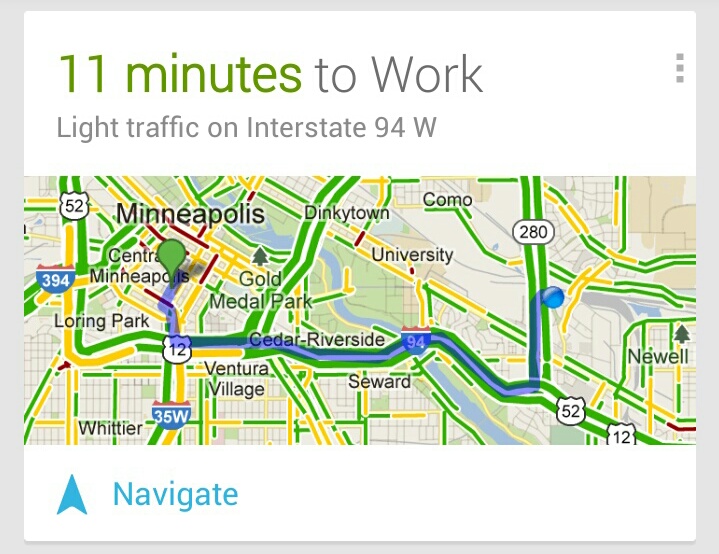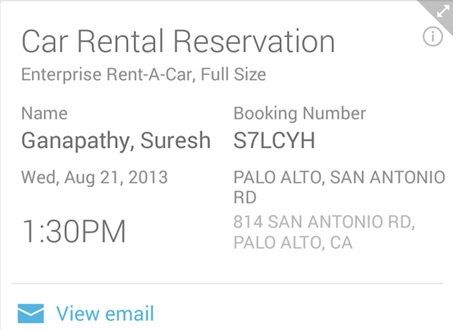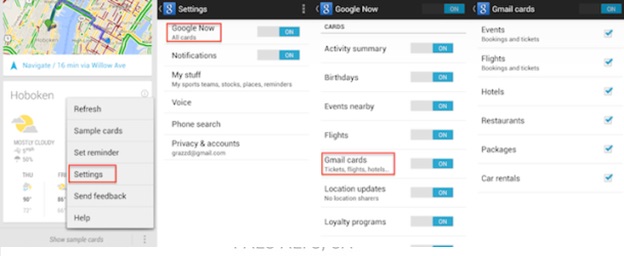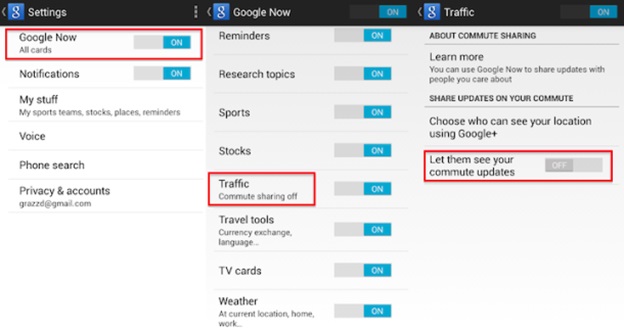Google Now is your one stop solutions for an intelligent personal assistant. It is developed by Google and is made available within the Google search in the Android and iOS operating systems. It helps you to answer questions, recommend or perform actions by delegating requests to the web services as it uses natural language user interface. Google Now connects with your Gmail account and your search history and passively delivers information that it thinks you might want. Google Now is the close competitor of Siri on the iPhone and was thus developed as a response to it. In the future avatar of Google Now it might truly replace Siri.
Google Now in coming time will change the way we use smart phones. Google Now gets you the right information at the right time. It can wake you up, it can tell you about the traffic condition before you start your drive to office. It can fetch you results with the help of a voice command. Weather, sports, traffic or any information related to you will be provided by Google Now. In simplest terms at present Google Now do the following for you:
– Can search and find relevant information from web and from your phone/tablet
– Can respond to your voice commands to perform actions
– Get location based personalized result
As Google Now integrates with the Google Search app, in order to launch it, just tap on the google search icon. As soon as you open it will show you relevant information in the form of cards. Below are few cards you can find on Google Now
Weather – This card will show the weather forecast of your current location or any location you choose. You can even customize the unit in which the weather data is displayed.

Sports – Either you can let Google Now know your favorite team or it can find about it with it’s intelligence based upon your search behavior to display the scores of the team. We have not had much success with this card till now.
Traffic – Depending on your recent searches, default map location and your common movement pattern, it automatically guesses your work place and guides you with the traffic you might face from your home to your work.
Google Now connects with your Gmail account to track your shopping, packages, reservations and upcoming events. Some of the new features and updates of Google Now are car rentals, event tickets and an updated public transit card and new sharing options.
Car rentals – This new addition helps you to display the reservation details and directions back to the dealer. Car information can be toggled ON or OFF by selecting the settings options in the upper right hand corner of the app.
Tickets – This card automatically display tickets, based on the data from your Gmail account and display it on your device when you arrive at your destination. It keeps track of your favorite sporting events or concerts.
Commute sharing – A little bit controversial yet very interesting feature of this card is to share location data with your friends and family.
Some Useful voice commands in Google Now
The voice recognition of Google Now is quite impressive. It can understand American, British and even Indian English pretty well when you set the default language to corresponding version of English.
| Say | Followed by | Examples |
| “Open” | App name | “Open Gmail” |
| “Create a calendar event” | “Event description” & “day/date” & “time” | “Create a calendar event: Dinner in San Francisco, Saturday at 7:00PM” |
| “Listen to TV” | Displays TV cards relevant to the TV show that’s currently being broadcast | While a TV show is being broadcast, say “Listen to TV” |
| “Map of” | Address, name, business name, type of business, or other location | “Map of Golden Gate Park, San Francisco.” |
| “Directions to” or | Address, name, business name, type of business, or other destination | “Directions to 1299 Colusa Avenue, Berkeley, California” or |
| “Navigate to” | “Navigate to Union Square, San Francisco.” | |
| “Post to Google+” | What you want posted to Google+ | “Post to Google+ I’m going out of town.” |
| “What’s this song?” | When you hear a song, ask “What’s this song?” | |
| “Scan a barcode” | Scan a barcode or QR code to learn more about a product. | “Scan a barcode” and hold barcode in front of the device’s camera. |
| “Go to” | Search string or URL | “Go to Google.com” |
| “Send email” | “To” & contact name, | “Send email to Hugh Briss, subject, new shoes, message, I bought a par of shoes period.” |
| “Subject” & subject text, | ||
| “Message” & message text (speak punctuation) | ||
| “Note to self” | Message text | “Note to self: remember the milk” |
| “Set alarm” | “Time” or “for” & time, such as “10:45 a.m.” or “20 minutes from now,” “Label” & name of alarm | “Set alarm for 7:45 p.m., label, switch the laundry” |
| “Listen to” | Play music in the Google Play Music app by speaking the name of a song, artist, or album. | “Listen to: Smells Like Teen Spirit” |
Google Now soon will no longer be an app but much more than that, it will not only change the way you work on your smart phone but will also change the way you work in your life, and it will surely make your life easier but at the cost of your privacy.