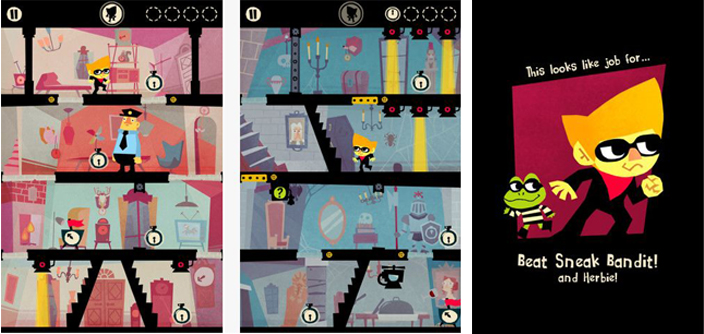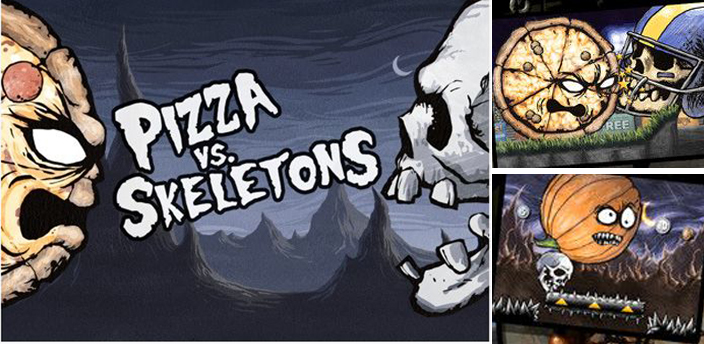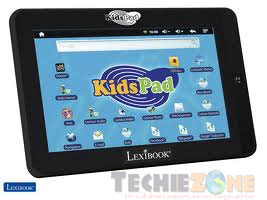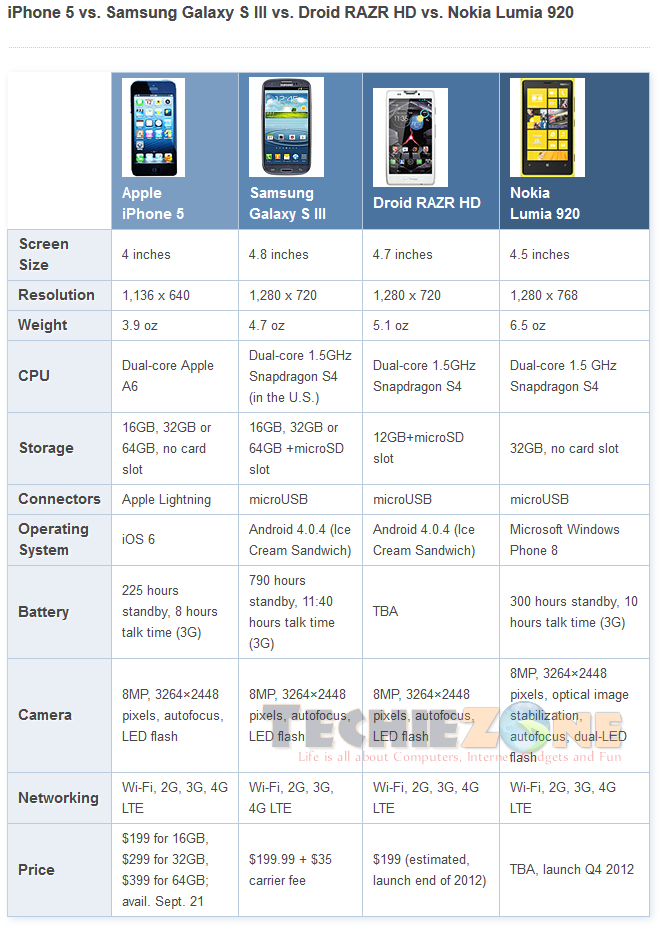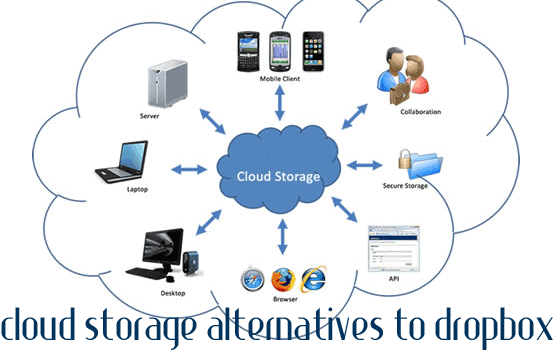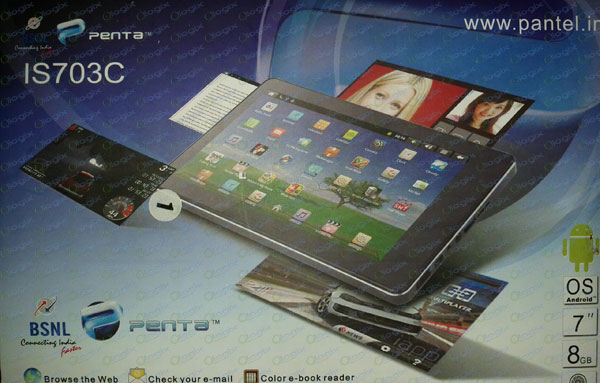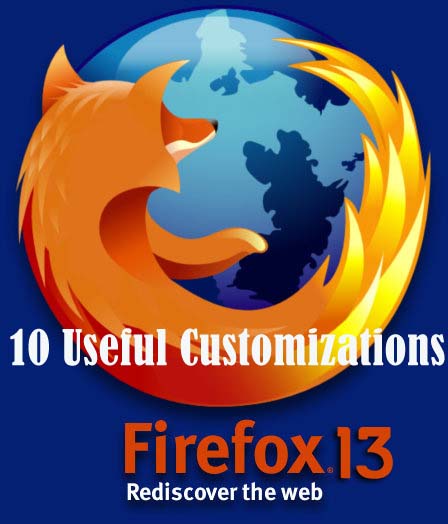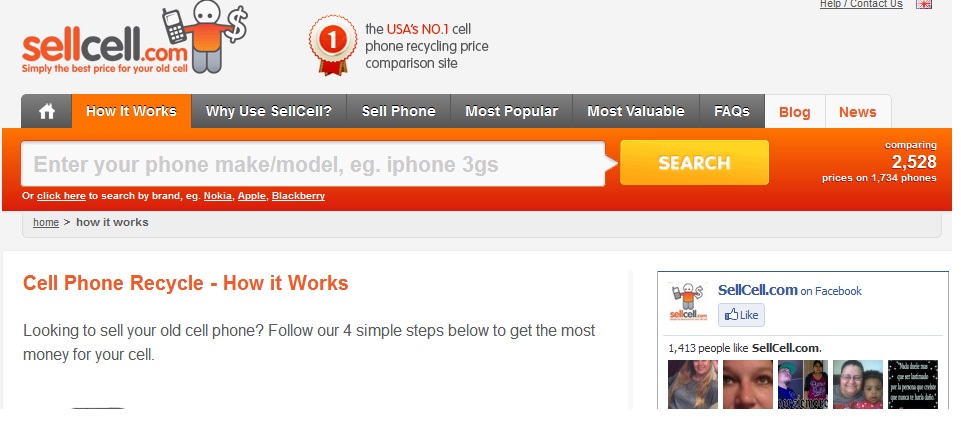Generally, we see that many PHP programmers find it quite annoying to upload their PHP script on the web hosting space for having a performance test as they don’t have an apache server. Moreover, it has also been noticed that programmers only have to insert their PHP code in IDE for checking output like various errors or recommendations to fix those errors. To make these tasks easier, all they require is a PHP code online testing tool. It will not only make the job easier, but will improve their performance. Here we have made a list of various helpful testing tools of PHP that will help programmers to enhance their work functionality and will eradicate all such hassle working for sure.
CodeRun Studio: This tool is enriched of all the IDE programming features and gives support to .Net, PHP, C#, JavaScript, CSS and HTML. Thus, users can work on various files and projects at the same time. Moreover, by this tool, users can also upload and edit online their current projects. It provides a link to share project online to users.
Codepad: It is a simple and plain tool that supports around 13 languages that include Perl, C, C++, Ruby and many more. When a user pastes a code in it, he or she gets a URL that is purely unique and this URL is allowed to share with others. Thus, with this tool, users can have results immediately. Moreover, for this, registration is not required.
Amock: It is an object mock library and in PHP five. It is said that Amock is influenced by EasyMock. For better interface, mock objects have made of source code.
Enhance PHP tool: it is another unit of testing PHP framework and is made of stubs and mocks. It is a single file of PHP which can be added into a PHP project. In this tool, you can check your PHP classes or functions.
Assertion PHP unit Framework: It is a testing framework which is about assertions to help developer or programmers of PHP to test PHP code. The reports of failing assertions can be traced by IE5, Netscape 6+, Mozilla.
PHPUnit: Basically, it is a part of the PEAR packages. These PEAR packages support especially object oriented apps development of PHP by using Agile software and concept methods, Core programming, Contract development, Development driven of Testing and more. Thus, it provides strong, elegant framework development and execution of test units.
SimpleTest Tools: It is used as unit testing, testing for framework of PHP mock objects, web testing and so forth. It has other features that include server stub generation, PHPUnit integration, PEAR testing, online documentations and tutorials.
PHP CheckStyle Spike: It is open source PHP testing tool that allows programmers in conventions of certain coding. It examines PHP input source code and also provides coding convention reports.
PHP Coverage Spike: it is another PHP open source testing tool that measures codes and makes reports of code coverage that offers suit for PHP application. On runtime, this tool can work and make PHP script report of coverage line updates.
This guest post has been written by Ajay Nehra who recommends PaceButler.com as the best service for selling used cell phones and suggests looking at a Pacebutler review before opting for their services.