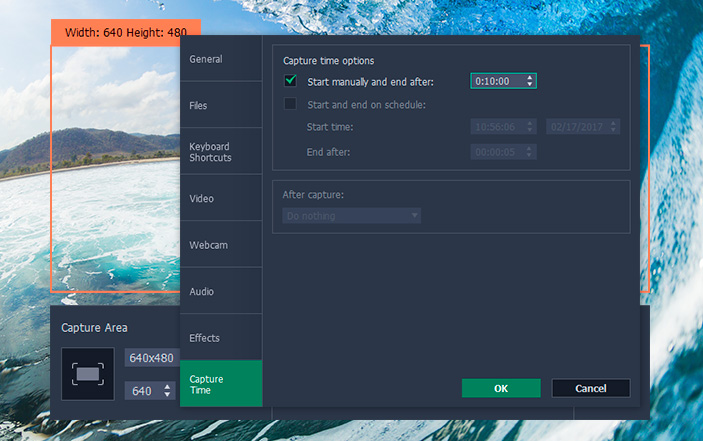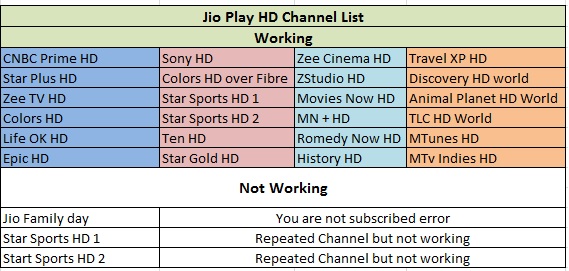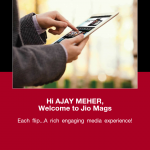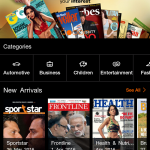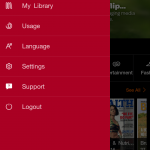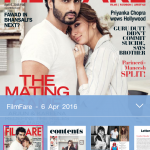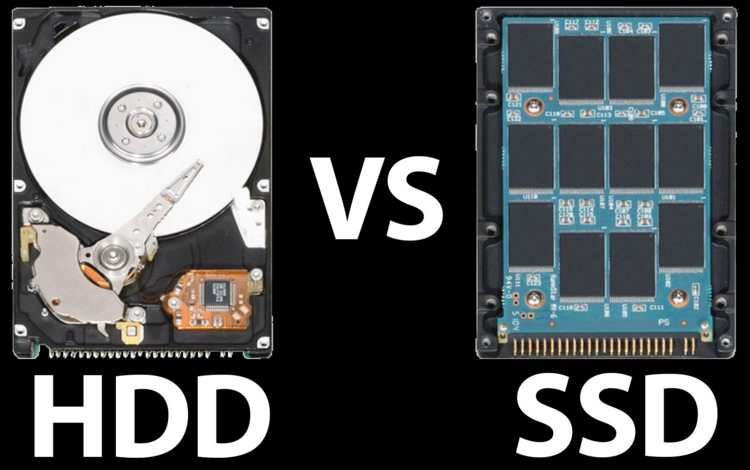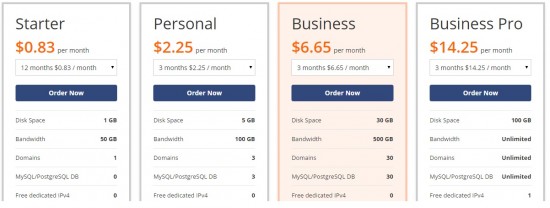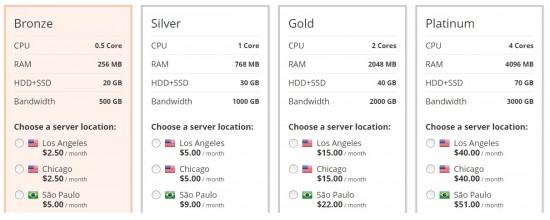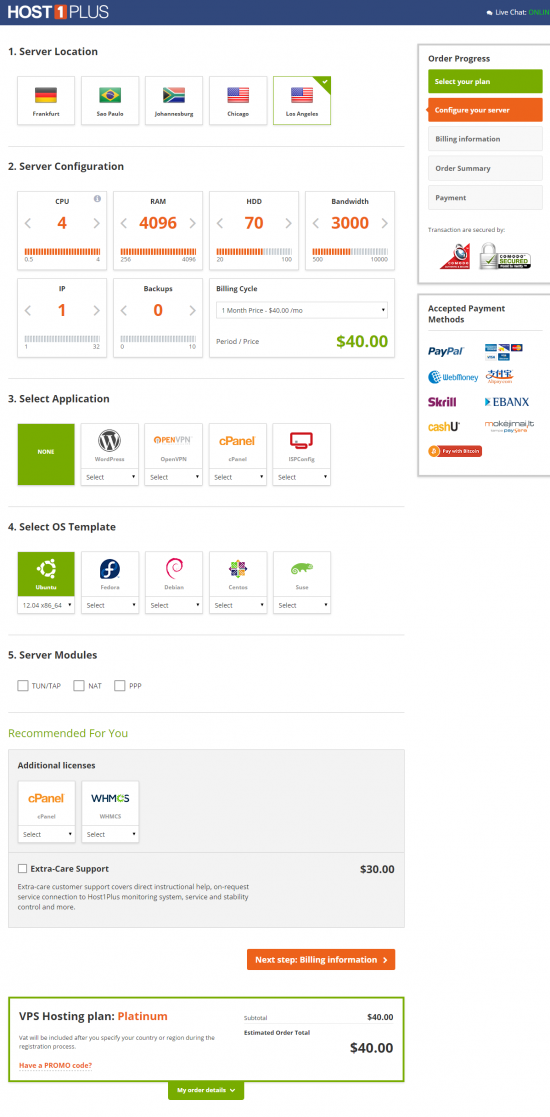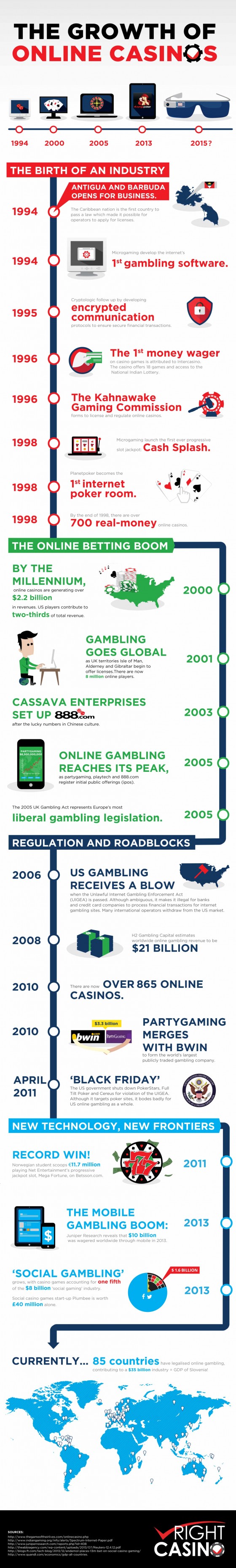It’s no surprise that these days everything is run by technology. From your local grocery store to your bank. The gambling scene is no exception to this. Actually, it may be even more dependant on technology since the house always wins.
What To Expect
Well, let’s say you go into a well-equipped casino. From the moment you set foot into the place, they know if you’re a new customer or a regular with the help of facial recognition technology. If you’re new there, the casino will “take” actions that will make you come again. For example, you will have discounts at the bar, discounts on your first deposit, etc. and they could do that even without asking your name.
Now you buy some chips, which are also littered with technology in order to prevent counterfeiting, but also to record your gambling habits. Let’s say you go to one of your favorite slot games like Book of Ra or Lord of the Ocean and you start playing. The next time you come, they might rearrange the machines/gambling games depending on your habits. If they see that after you are done with your slots, you go for a round of blackjack, they will move the slots or blackjack table closer together in order to provide you an optimal route for spending your money.
If they see that you were playing for some time already and that you’re not having a great time because you lost more money, they will send people to give you “free” stuff… on the house in order make you feel that you actually won something. And they can do all of this because of research on human behavior and technology.
AI
Now imagine a casino that has artificial intelligence. They don’t even need to supervise the system. The system does it all and it does it well. It’s quite scary actually. A system like this could make people who never had a problem with gambling to lose all their money and become addicted. AI can be so efficient because with each iteration of it’s routine it will get better at doing what it needs to do. Every time the AI does something well, it gets rewarded, so it can do a simple thing very badly at the beginning, but with time, it would get to superhuman levels.
Conclusion
Now I don’t know about you, but this stuff is scary and next time you set foot into a casino, you should fully know now that every step you take is recorded and used “against” you. I guess the trick would be to be skeptical about everything there, to not take rash decisions and to not let yourself go overboard. Or a simpler solution would be to just gamble online. Even though there are similar risks, at least you’re not physically there, so it’s easier to control your gambling habits.