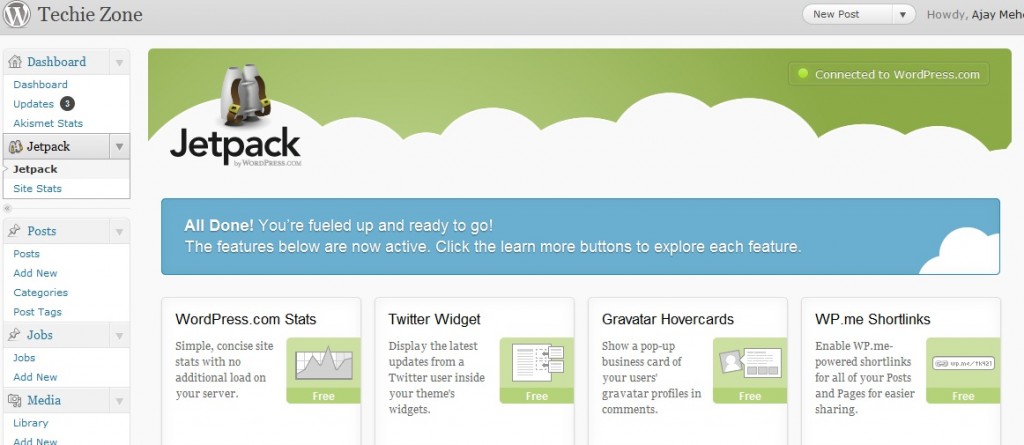Without an iota of doubt, I would like to say that WordPress is the best and most popular blogging platform. This comes in 2 flavors, One is the self hosted version of WordPress, which is released by Automattic under GNU-GPL license. The other one is WordPress.com, which provides a free as well as paid (premium) platform hosted iin cloud to publish your blog. So even if you do not have a domain name or web server you can still create your blog as a subdomain of WordPress.com and publish it.
There are certain extremely good features and benefits that a WordPress.com users enjoys, those until now were officially not available in self hosted version of WordPress. Though some of the features like WordPress.com stats were made available in self-hosted version with the help of specialized plugins. According to the founder of Automattic & man behind WordPress Matt, it was his dream to provide feature parity between WordPress.com and self-hosted WordPress. And finally his dream has turned into reality in the form of a plugin called JetPack , which gives you all the features in WordPress.com that we always wanted in our self hosted version of WordPress.
With the launch of the first version of JetPack, following 8 features (cloud goodies) of WordPress.com will be activated in your self-hosted version of WordPress when you activate JetPack plugin. JetPack connects to WordPress.com and enables the awesome features in your self hosted version of WordPress.
1. WordPress.com Stats : It provides a simple and concise statistics for yur website without any additional load on your server.
2. Twitter Widget: If your theme supports widget, it will show latest tweets from a twitter user.
3. Gravatar Hovercards: It is a cool feature & I always wanted to have in my website. This will show a pop-up business card of user’s gravatar profile when you hover the mouse over their name.
4. Wp.me shortlinks: The default URL shortening service from Automattic. All your posts & pages will be able to sue this for better sharing in micro blogging platform like twitter.
5. Sharedaddy: It will make the Sharing of your posts easier over the social networks & social bookmarking sites
6. Latex: is the famous markup language to insert mathematical equations inside your post and pages.
7. After the deadline: This a spelling, grammar and style checker with built-in AI.
8. Shortcode Embeds: Add movies, images, flash etc into your posts & pages with single line of code.
The list does not end here. In the coming version of the plugin, expect to see some more uberly cool features of WordPress.com.
If you are hosted with partner hosts of Automattic like Bluehost, DreamHost, Go Daddy, HostGator, Media Temple, and Network Solutions then the one click installation of WordPress available with them is JetPack enabled. That means when you install WordPress through one click install, you do not need to install the JetPack plugin separately.
Download, Install & Pre-requisite:
1. Please note that Jetpack will work only with WordPress 3.0.5 and later version, you also need a WordPress.com account (if you do not have one you can create so during the setup process. If you meet these 2 requirements,
2. Visit the JetPack website to download the plugin.
3. Unpack and upload it to the plugins directory.
4. Log in to WordPress admin area and Activate the JetPack plugin. Upon Activation, it will show you a message to connect to WordPress.com. Click on the (see the image below)
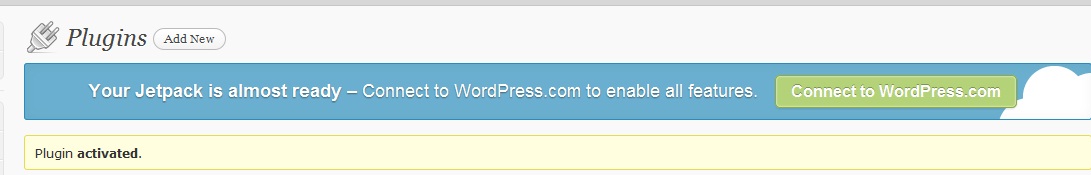 5. It will take you to an authorization page as shown in image below. Put your WordPress.com user name and Password and click on Authorize. If you do not have a WordPress.com account, you can create one here by clicking on need an account.
5. It will take you to an authorization page as shown in image below. Put your WordPress.com user name and Password and click on Authorize. If you do not have a WordPress.com account, you can create one here by clicking on need an account.
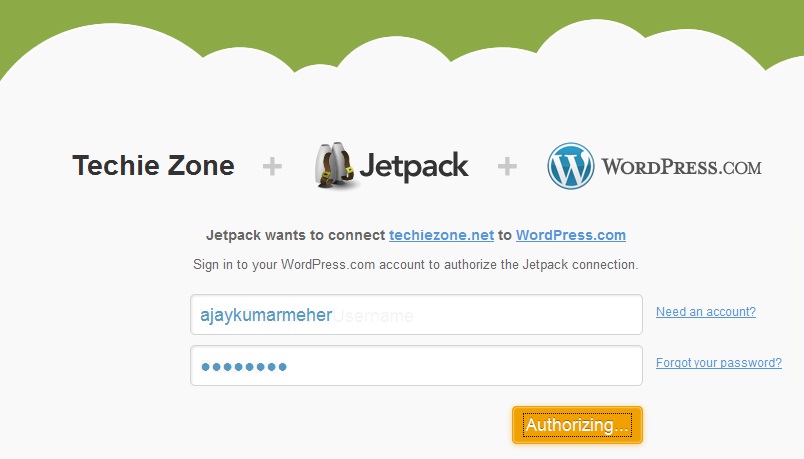 6. Upon successful authorization, you will be redirected back to your WordPress admin area and jetpack setting page will be shown. This looks like the one in the below image:
6. Upon successful authorization, you will be redirected back to your WordPress admin area and jetpack setting page will be shown. This looks like the one in the below image:
From here, you can customize the required features. JetPack not only connects you to WordPress.com to provide awesome features, but also provides you the convenience of not installing several plugins.