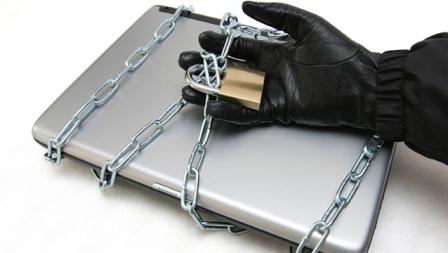 When we look at the statistics, it can be noticed that thousands of notebooks are reported as stolen every year. So many time we wish, there should be a way to protect those notebooks from being stolen. I am sure some of the geeky readers might have come across some software based solutions to track the stolen laptop. But all those softwares have some sorts of limitations. However Intel has come up with a hardware based solution to help the laptop owners.
When we look at the statistics, it can be noticed that thousands of notebooks are reported as stolen every year. So many time we wish, there should be a way to protect those notebooks from being stolen. I am sure some of the geeky readers might have come across some software based solutions to track the stolen laptop. But all those softwares have some sorts of limitations. However Intel has come up with a hardware based solution to help the laptop owners.
This new technology developed by Intel is called Intel Anti-Theft technology and it is a hardware based solution with software configuration. Notebooks having this technology pre-built to them can disable themselves if they got lost or stolen.
Technology Overview:
– It is hardware-based anti-theft technology with software configuration using LoJack by Absolute software or any other compatible service provider.
– Requires Intel chipset support (not a software-only solution)
– Hardware-level theft detection and data encryption.
– Can disable laptop completely if owner reports as stolen.
– The system periodically checks with LoJack server and verify report status.
How it Works:
 – System will regularly check with LoJack server and verify the report status.
– System will regularly check with LoJack server and verify the report status.
– If it finds any stolen report it will disable the laptop.
– The disabling of notebook occurs if system detects suspicious behavior like excessive login attempts or counter expiry or stolen report in LoJack server.
– Once system is disabled the data access from hard drive is also restricted even if hard drive is removed and connected to a different system.
– The timer expiry might occur in case of OS re-installation or BIOS flashing, HDD wiped or removed or laptop being disconnected from Internet. In order to prevent this there is an option to disable lockout timer using the LoJack software.
– Once laptop is recovered, it can be unlocked using a pass code or a security token obtained from the software vendor.
– By default the Anti-Theft technology will be disabled in the notebook when you purchase it. So first thing you need to do before you start using it is to enable it.
How to check if Anti-theft technology is supported:
In order to verify the support of Anti-theft technology in your notebook, you need to go to your BIOS configuration page. (Refer to notebook manual for the correct key to use to go to BIOS). Look for Intel AT under Security. If supported and enabled it will be set to ON, if supported but disabled it will be set to OFF.
If you have purchased the laptop long back, then theer is high chance that it does not support Ant-theft.
The hardware based Anti-theft technology is more secure and provide better result. Being a hardware based technology it comes pre-installed with a new notebook purchase.