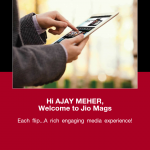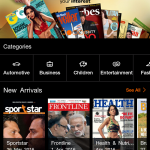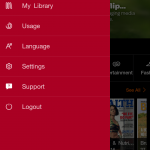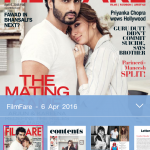This is the second in the series of post related to Jio Apps. The first one covered about Jio Mags app, which is an Android App for reading magazines on the go.
Jio Play is the app offering from Reliance Jio Infocomm Limited for watching Live TV. With high speed Internet offering via 4G, watching TV on the Go is a breeze. And to complement the high speed Internet service Jio has launched many entertainment app to take advantage of 4G network. Recent entry of Netflix in India has intensified the competition of streaming service. But if we talk about competition, Jio Play remains at the top in terms of content and quality. So lets have a look at what is in store for us.
Download and Installation
Jio Play is not yet launched for Public (available as limited beta via Play Store) so can not be directly downloaded via Play store. However you can install it by getting the .apk file from someone else and installation will continue without any hassle. Like all other Jio Apps, Jio Play needs a Jio ID and password to be usable.
Channel List
Jio Play has the highest number of channel availability. Currently there are 301 channel available in Jio Play and Hotstar too is available inside Jio Play. Out of the 301 channels , 27 are HD channels but only 24 HD channels as mentioned below are operational in Jio Play.
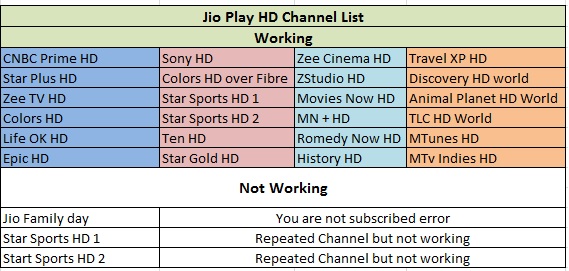
Quality and User Experience
Jio Play is having a very clean and intuitive user Interface and offers a very immersive TV watching experience. During our usage most of the time the default video quality appeared in HD and channels played without any lag. But if the bandwidth availability is low the player automatically switch the video quality to offer a non stop viewing experience. The sound quality is also quite good.
The most beneficial aspect of Jio Play is you can use it to stream the Live TV to your capable HD TV set and watch all your favorite channels on the TV. (For this to work you need to have wireless display capability on your phone and Wi-fi on the TV. )
Another nice feature of Jio Play is Catch Up TV function. So if you have missed your favorite TV program from yesterday or from last week, you can watch those by dragging the slider to that particular date and time. And yes, you can even pause the Live TV if you have an important call to attend or finish your cooking in the evening.
Jio Play Screens
As of now with trial offers, all the Jio apps subscription are free and in future we expect either a very economical tariff plan or free offer with certain recharge plans for Jio Play. So this will be the best choice to watch TV on the go while using your mobile to stream live TV on your TV when you are at home. With as much as 25 HD TV channels in the offering it is quite good option to have a HD TV viewing experience.
Jio Play offers a blissful TV viewing experience and you can watch your favorite program at your own comfort and schedule.