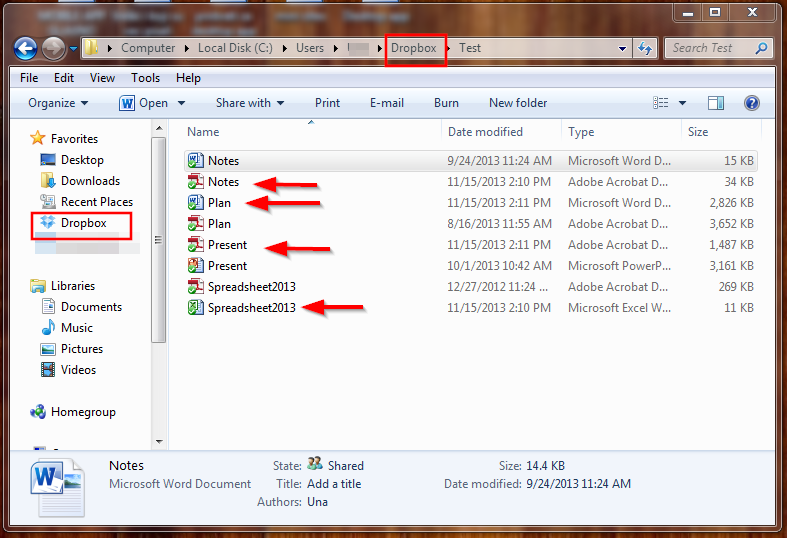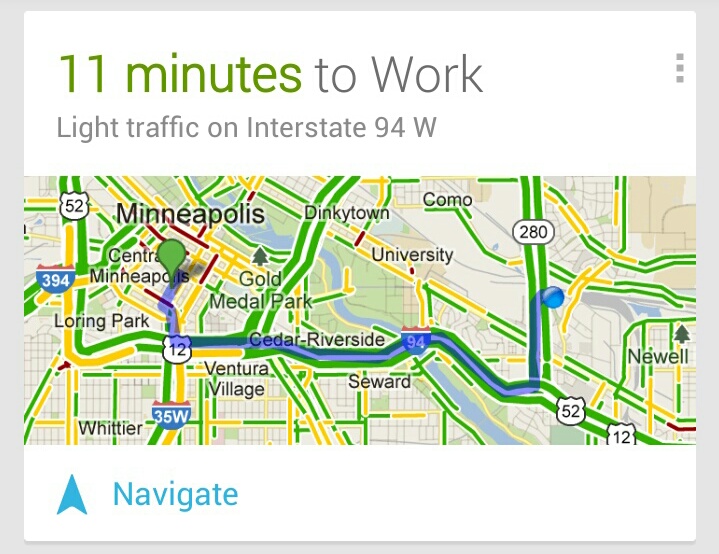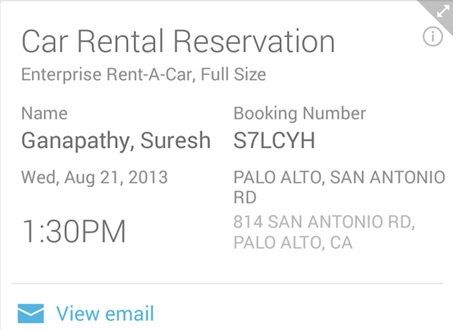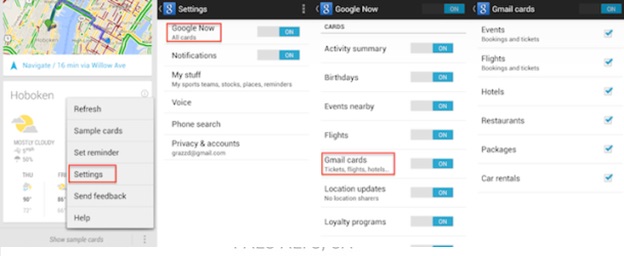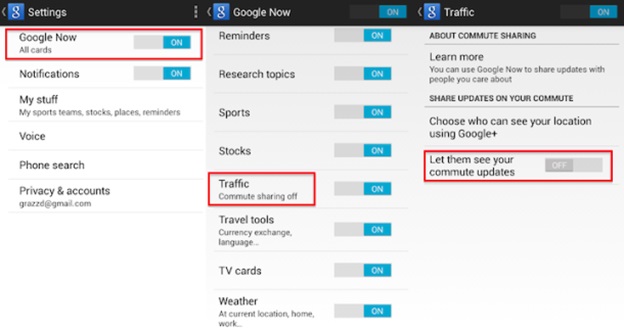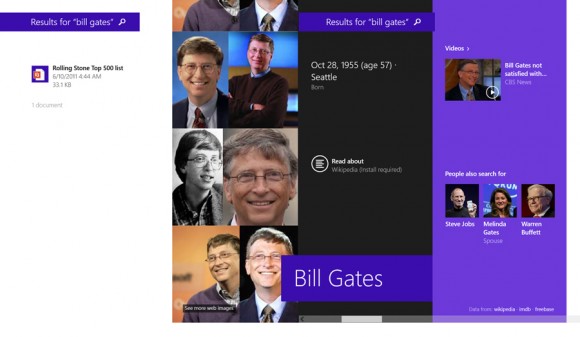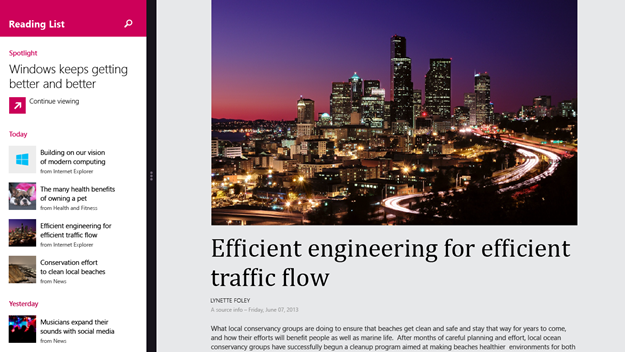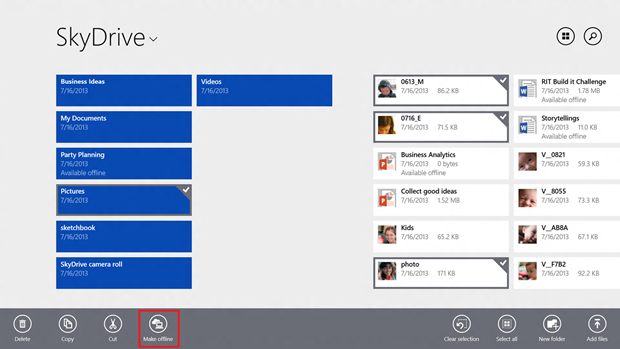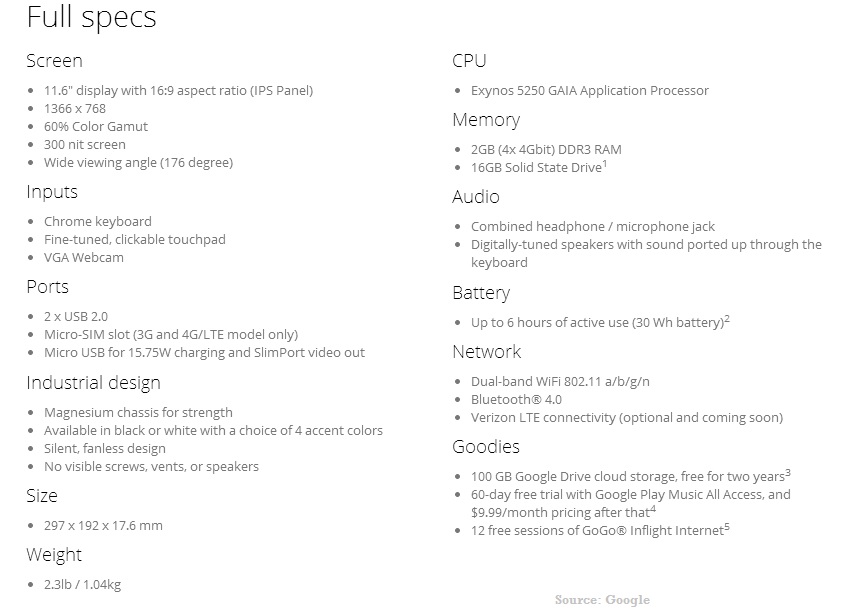Smart Phone is a craze among today’s youth and first thing they look at while deciding to purchase a phone is the price tag, the features and specifications comes second. Today almost every company in the market has a phone that suits to every pocket and that makes our decision to buy the next phone little complex. It is difficult to choose the perfect phone within our budget. So to make your shortlisting process easier, we are presenting below a list of 10 Smart Phones for those budget conscious phone freaks.
Disclaimer: The prices shown against each phone is the latest price obtained from Internet and the price at your local store or any online store might vary.

1.Micromax Canvas HD (@Rs 13,386)
With the release of Canvas range of phones Micromax has become hugely popular and has helped pushing the adoption of Smart Phone. It has make Smart Phone affordable. The Canvas HD which is the 3rd in the Canvas series is the best phone till date from Micromax. It sports a 5-inch IPS LCD screen with resolution of 1280x720p and comes with Andriod 4.2.1. It is clocked at 1.2 GHz and powered by a Quadcore Mediatek processor, with 1GB of RAM and 4GB of internal memory, which can be expanded up to 32GB through an external microSD card. It sports an 8MP primary camera with LED flash at the back and a 2 MP front camera. Connectivity features of the phone include 2G,3G,Wi-FI, Bluetooth 4.0 with A2DP and microUSB 2.0. A 2000mAH battery ensures that you can run the phone extensively for a whole 24 hours and if you are an average user it can last upto 36-40 hours.
2.Nokia Kumia 620 (@Rs 12,650)
Nokia Lumia 620 has a 3.8 inch TFT screen with Nokia’s ClearBlack display technology. It has a 246ppi and resolution of 800x480p. It is clocked at 1GHz dual core processor coupled with 512 MB of RAM and comes with 8GB in built memory and microSD support up to 64GB. It has a 5MP camera with LED flash on the back, while a VGA camera in the front. Connectivity features include 2G,3G,Wi-Fi,NFC,Bluetooth 3.0 and microUSB 2.0. It runs on a 1,300 maH battery. It operates on Windows 8 so has a very different interface than the android phones.
3. Karbonn Titanium S5(@Rs 9,999)
Karbonn Titanium S5 has a 5 inch qHD display which comes with 220ppi pixel density and 540x960p. It is clocked at 1.2 GHz quad core QUALCOMM snapdragon processor coupled with 1GB of RAM and 4GB of internal memory which can be expanded up to 32Gb with a microSD card. It has a 8MP camera with LED flash on the back and a 2MP camera in the front. Connectivity features include 2G, 3G, Wi-Fi and microUSB 2.0. It runs on 2,000 maH battery. It operates with Andriod 4.1.
4. Sony Xperia E (@Rs 8,899)
Sony Xperia E has a 3.5 inch TFT display with 480x320p resolution and 165ppi pixel density. It operates on android version 4.1 jelly bean. It is clocked at 1GHz processor coupled with 512MB of RAM. It has 4GB of internal memory which can expanded up to 32GB microSD card. Connectivity includes 2G, 3G, Wi-Fi, Bluetooth 2.1 and microUSB 2.0. It has a 3.5MP camera on the back and runs on 1,530 maH battery.
5. Nokia Lumia 520 (@Rs 7,870)
Nokia Lumia 520 has a 4 inch LCD IPS display with resolution of 480x800p and 233ppi pixel density. It is powered by 1GHz dual core qualcomm processor coupled with 512MB RAM. It has 8GB of internal memory and expandable up to 64 GB through microSD card. It has a 5 MP camera on the back and runs on 1430maH battery. Connectivity includes 2G, 3G, Wi-Fi, and microUSB 2.0. It operates on Windows 8 so has a very different interface than the android phones.
6. LG Optimus L7 (@Rs 12,999)
The LG Optimus L7 has a 4.3 inch LCD IPS display with 217ppi pixel density. It is powered with 1GHz dual core cortex A-5 processor coupled with 512MB RAM. It comes with 4GB of internal storage expandable up to 32 GB using a microSD. It has a 5MP camera on back and runs with 1,700 maH battery. Connectivity includes 2G, 3G, Wi-Fi, and microUSB 2.0.
7. Micromax Ninja A91(@Rs 8,159)
Micromax Ninja A91 comes with a 4.5 inch TFT display with 218ppi pixel density. It is powered with 1GHz dual core processor coupled with 512 MB RAM . It comes with 2 GB of internal storage and expandable up to 32GB using a microSD. It has a rear camera of 5 MP and a VGA camera in the front. Connectivity includes 2G, 3G, Wi-Fi, and microUSB 2.0 and runs on a battery of 1600 maH.
8. Samsung Galaxy Fame (@Rs 9,399)
Galaxy Fame has 3.5 TFT display with 165ppi pixel density. It is powered with 1GHz processor couples with 512 MB of RAM. It comes with 4GB internal storage and can be expanded up to 64 GB using microSD card. It has a 5MP camera with LED flash on the back and VGA shooter in front. Connectivity includes 2G, 3G,Wi-Fi, and microUSB 2.0 and it runs on 1300 maH battery.
9. Videocon A55HD (@Rs 13,499)
The Videocon A55 comes with a 5 inch HD display with 1280x720p resolution. It is powered by 1.2 GHz quad core processor coupled with 1GB of RAM. It has internal memory of 4GB and 32GB expandable memory with microSD card. It has an 8MP camera with LED flash on the back and a 3.2MP camera in the front. It operates on Android version 4.2 and runs with a battery of 2000 maH. Connectivity includes 2G, 3G, Wi-Fi, Bluetooth 4.0 and microUSB 2.0
10. HTC Desire U (@Rs 11,250)
HTC Desire U has a 4 inch display with 480x800p display. It is powered by 1GHz processor coupled with 512MB RAM. It has inbuilt memory of 4 GB and expandable memory up to 32GB using a microSD card. It has an 5 MP camera with flash on the back. Connectivity includes 2G, 3G, Wi-Fi, and microUSB 2.0. It runs on a 1650 maH battery.
If we consider from every aspect, than Micromax Canvas HD is a true winner and the best phone to buy in the sub 15K range. So Canvas HD is our recommendation for you.
If you have bought a smartphone recently, please let us know which one did you buy and how much you paid?