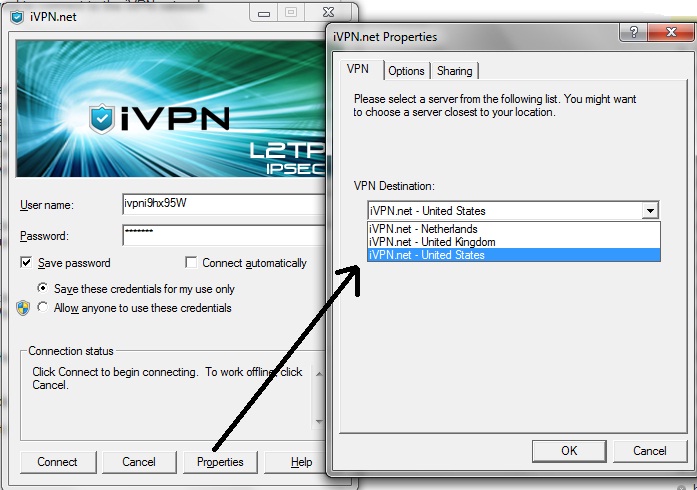Couple of weeks back I was in dearth need of a VPN service and while doing my research, I came across numerous VPN service provider. None of them were fulfilling my requirement, in a sense they were not offering what I was looking for. Just then one of my friend suggested me this VPN service called iVPN. I went deeper into their site and got in touch with their customer service to clarify few of my queries and guess what ‘” I found exactly what I was looking for”. This review is based upon my personal experience with iVPN service for last couple of weeks.
For those who are not sure what exactly is a VPN, let me take this opportunity to define it. A Virtual Private Network or a VPN (in short) is a secured way of connecting to a private network (LAN) present in a remote location through an unsecured public network like Internet. You can use VPN service to connect to your office network from your home which majority of us do. But the VPN service comes in handy in many other ways too.
The speciality of iVPN:
If you go with the enormous amount of VPN service provider available in the Internet you will find many loopholes in the service and most of the time you have to pay a hefty price as your security might be compromised. Some of them are such a waste that you will neither get security nor the speed and do not ask about the worst customer service. generally when we look for a VPN we primarily consider the security and speed. So without this the service is a waste.
The iVPN offers the best security as it is built with most secured Open Source software available today like OpenVPN, IPSec and freeRADIUS. (Most of other providers use insecured protocol like PPTP where data can be sniffed easily). The traffic between the client machine and iVPN network is encrypted with AES 256 bit encryption.
IVPN offers maximum speed as they offers very low subscribers ratio and offer premium bandwidth through their Gigabit network. Hardly ever your connection will be dropped.
Apart from this they offers maximum privacy as they do not collect any personally identifiable information except the mail ID. Backed by all this they have a fantastic support team who are always ready to help.
Signup and Setup:
In order to start using the iVPN service you need to signup to iVPN as a subscriber. You have the flexibility to pay monthly, quarterly or annually. They also have a very attractive pricing plan with a reducing price for increased duration. If you want to try the service before buying, they offer a 7 days risk free trial without any obligation.
The signup process is fairly simple and takes less than 30 seconds as they do not collect any information apart from the mail ID and password. After signing up, you will receive an email with setup instructions and the Username and Password to connect to the iVPN network.
Depending upon the type of protocol you will be using like an OpenVPN or IPSec, you will need to download the client program and configuration file. I prefer OpenVPN as it is slightly faster, more stable and can pass some firewall restriction which IPSec cannot.
For OpenVPN, the downloader is available here and the ones for IPSec/L2TP are available here. You can also follow the extensive step by step tutorials for setup by visiting the iVPN knowledge base.
Once you download the client for the type of connection, double click on the installer to start installation and proceed with the default options.
I would advice to use the automatic setup scripts for configuration available in the download page as manual configuration is too complicated and making something wrong will not allow you to connect.
This iVPN has served my purpose and I am overall quite happy with the service and I would rate them 8.5 out of 10.
If you happen to use the service of iVPN or any other VPN service provider, do not forget to write your opinion through comment.