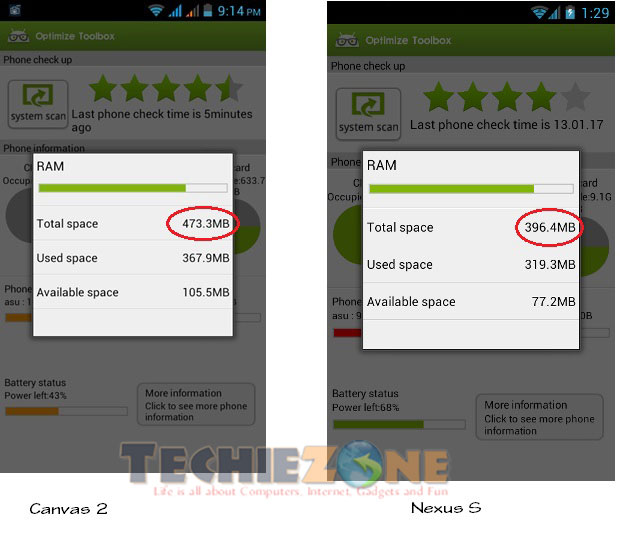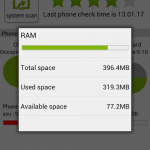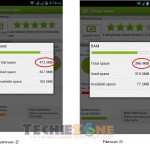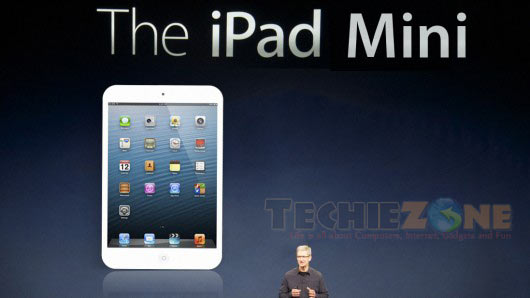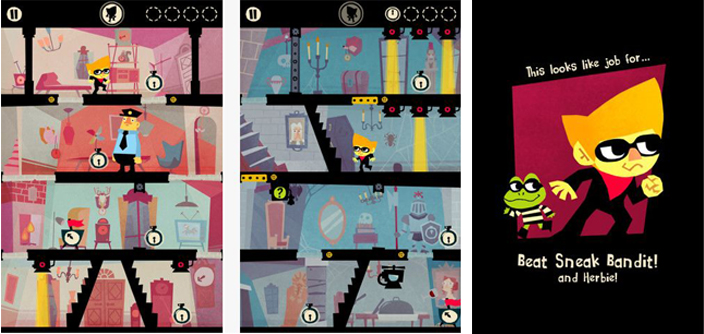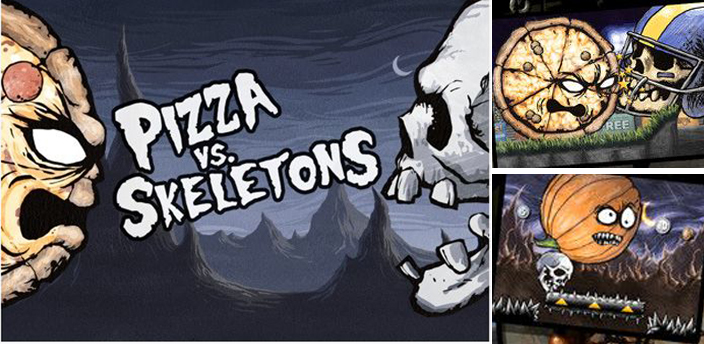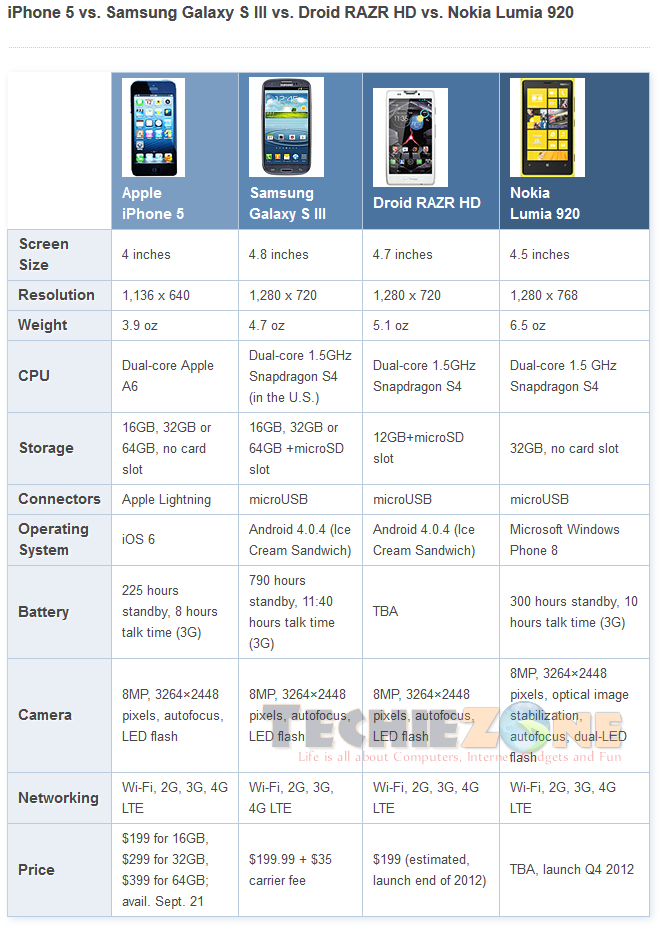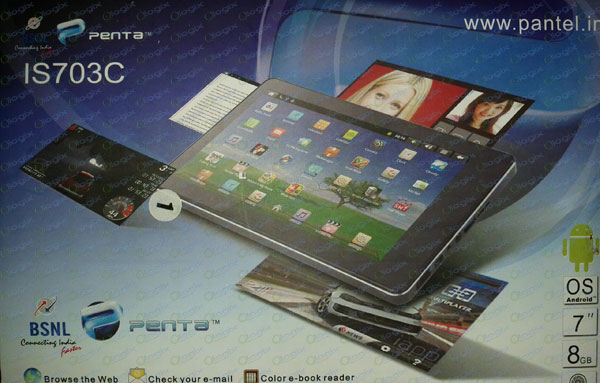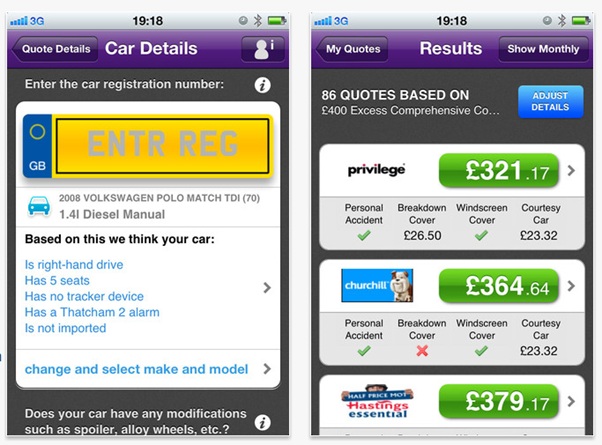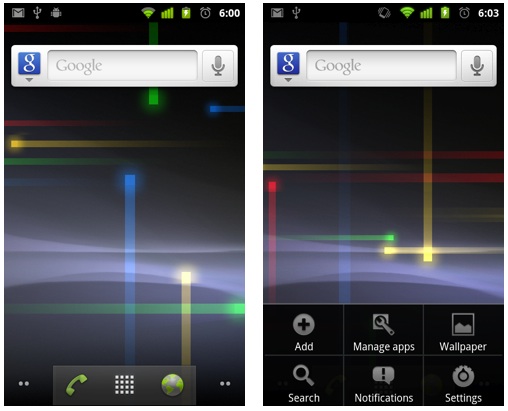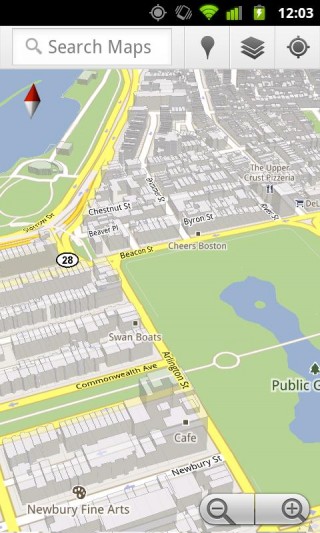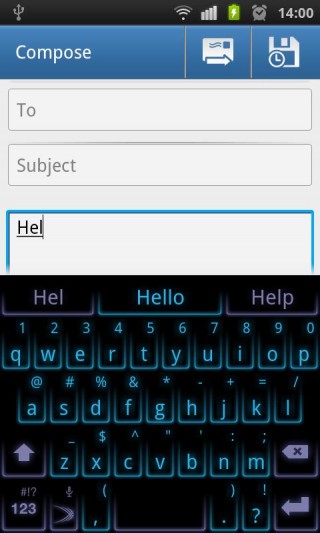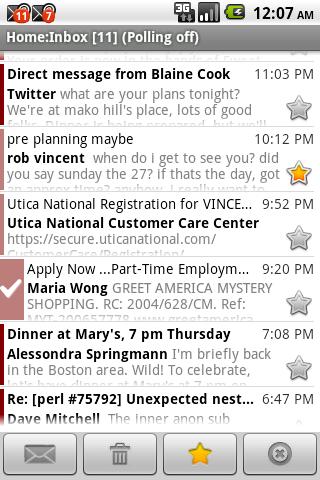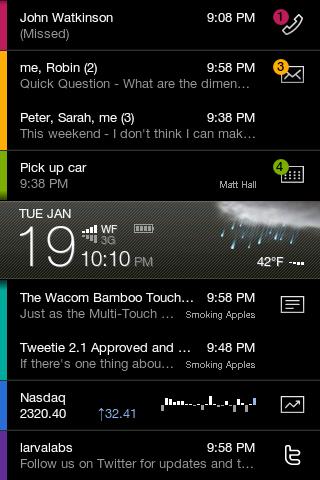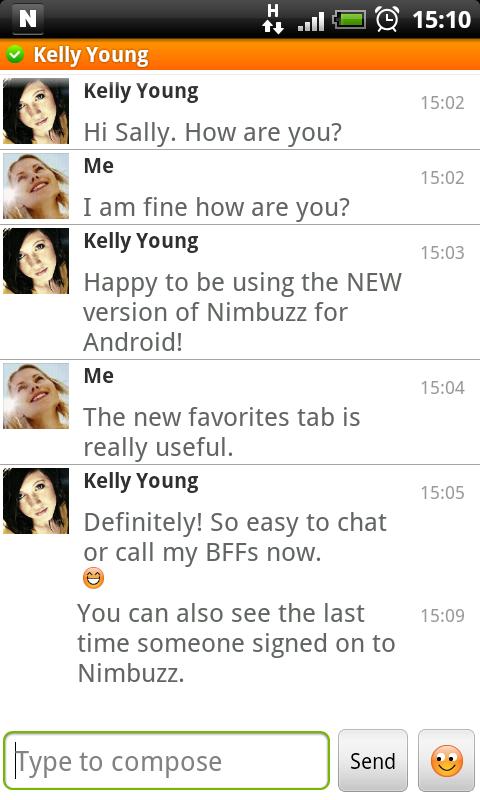Android has paved the way for many companies to jump into the mobile and tablet manufacturing business. Among them few have carved a niche for themselves like Micromax. Recently Micromax has come up with many attractive phones and tablets. But with introduction of Canvas series of phablet (Essentially Canvas can be termed as a combination of Phone and Tablet) it has ascended greater heights. Micromax Canvas 2 A110 also known as the Superfone is the cheapest Phablet currently available in the market with an impressive specs. I bought it couple of days ago and here is my hands on review of the same.
Unboxing
The Canvas 2 A110 package is very small and one will not believe that such a big phone is resting inside it. So it rightly said that “every beautiful gifts come in smaller packages”. As soon as you open the cover you will find the beautiful monster laying flat on it. You pull it out and hold it on your hand and you will have that macho feeling. The package also contains data cable cum power cord, power plug, the battery, 3.5mm earphone and instruction booklets. Here is the unboxing video:
Build and Design
When I saw A110 , just one word came out-wow!!. Initial look of the device is very impressive. It looks identical to Samsung Galaxy S III and size is almost the same as of Note II. The device is available in two colors, white and black. The build is much nicer and also heavier than the other micromax devices. The device features a 5 inch capacitive touch screen which gives a resolution of 480 x 854 pixels. The screen guard that came on the device was of very inferior quality and came out once I put the phone in picket and took it out. I had to change it the next morning with a new screen guard. There are three touch sensitive hardware keys at the bottom of the screen and used for Option, Home & Back. on the right hand side power and lock button is present, the left hand side has the volume keys, the top side contains one microUSB port and 3.5 mm audio jack. On the back side a 8 MP camera, a dual LED flash and on the front side 0.3 MP front camera is placed . The rear of the Micromax Canvas 2 has a textured finish giving it a very good grip. Though the rear panel is plastic it has a premium feel.
Rating: 4.0/5
Multimedia
Multimedia features are not upto the mark. Because of the bigger screen size watching video in this device is a bliss but if you are looking for super sharp pictures you will be little disappointed. The built-in video player does not support all the formats, so you must download MX player to enjoy all video formats. FM radio is another facility which stands as an alternate style of multimedia. Sound has to be little good but nice. If you want a better multimedia experience, just replace the earphone that came bundled with it with a better one. However if you like reading novels and reports on your smartphone, you will in ,love with this device. As reading on this device is very smooth because of the large screen size and does not generate any stress even after reading continiously for 30-40 minutes.
Rating: 3.5/5
Camera
This comes with a 8MP primary camera with dual flash light. But low-light or night photography is a disappointment. The low light photos are of lower quality as compared to that on a 5MP camera with only single flash light. But outdoor photography is just superb. This also has a 0.3 MP front facing camera primarily used for video calling. Video Recording quality of the primary camera is also not upto the mark. Overall the camera is a little disappointment. Look at the bottom of the post for few shots taken at different lighting condition.
Rating: 3.0/5
Battery
I loved the battery supplied with Micromax Canvas 2 A110. It has a lithiumm ion battery of 2000 mAh that provides longer uptime for the device. I noticed that with maximum brightness of the screen, the battery was draining pretty fast. So if you reduce gthe brightness to atleast 50%, you can get a good battery life.
Rating: 4.0/5
Hardware and OS
Canvas 2 is powered by a 1GHz dual core processor and running on Ice Cream Sandwich 4.04. It is having 2 SIM slots which is an advantage, as there are only a few smartphone with dual SIM capability. It comes with 2GB ROM and 2GB built-in storage which is expandable upto 32GB via microSD. Micromax could have done a better justice to this device by putting 1GB RAM instead of 512MB. That would have found lot more takers for the phone. However the 512MB RAM seems to be quite good while operating this device and there is no lag in game play or while using lot of applications. While checking the available RAM I saw a very peculiar thing. In Google Nexus S with same 512MB RAM I got different result, the screen shot from both are attached. It clearly indicates that the available RAM to OS in Micromax Canvas 2 is more as compared to Nexus S.
Rating: 4.5/5
Connectivity
Micromax Canvas 2 A110 Superfone offers loads of data connectivity features including the bluetooth 3.0 facility that ensures that the user can transfer and receive data from other device. The USB 2.0 port helps the user to connect the device with their computers or laptops and charge the device through it or even exchange data with it via USB cable. GPS is working fast , where you can create Wi-Fi network by the device.
Rating: 4/5
Applications
Micromax Canvas 2 A110 Superfone comes with many preloaded apps like the Facebook and Twitter applications along with HookUp, M! Zone, M! Store & M! Buddy. M! Store is a content delivery platform like Google Play store. So apart from Play store you have another options to download apps. The user can also download more games and apps from the play store.
Specification of Canvas 2
Canvas 2 as described above comes with an impressive specification.
OS: Android ICS 4.04
Chipset: MediaTek MT6577
CPU: Dual-core 1 GHz
GPU: PowerVR SGX531
Sensors: Accelerometer, proximity
SIM slot: Dual SIM slot
Camera: 8 MP Primary, 3264 x 2448 pixels, autofocus, dual-LED flash
:0.3 MP secondary
Battery: Li-ion 2000mAh
Memory: 512MB RAM
2GB ROM
2GB built-in storage, exapndable upto 32GB
Display: IPS LCD capacitive touchscreen, 16M colors
Resolution: 480 x 854 pixels
Final Verdict
Overall Rating: 4/5
This phone is available in India at an MRP of INR 10,299 (You might get better deal in some online stores too). So at the 10K range this phone is a real value for money. But if you will try to compare it with Galaxy SIII or Note II, yu will be disappointed. In-fact both caters to the different segment of buyer and should not be compared. However if it is compared to any other smart phone at this price range, it will surely be a winner. Micromax A110 is fail to gain extra points. It has has a smaller screen with the latter featuring a 5.5 inch screen as compared to the former’s 5 inch. If you want a bigger screen phone or a phablet and you are on a tight budget just go for it and you will love every penny spent.
Gallery